What is
Line of Sight?

Line of sight is recommended for all Bluetooth Low Energy (BLE) devices, including Omnipod 5 System.
Think of Bluetooth devices you use at home, and how communication may not work if they are not in line of sight/in range.
Importance of Pod and Sensor Placement
Using Omnipod 5 in Automated Mode has been shown to reduce HbA1C and improve time in range.1,2
What can you do?
Make sure your Pod and sensor are placed so that they can “see” each other, and the body is not blocking the signal between the 2 devices.
- Consider sensor site when placing Pod(s): Pod and sensor must be in “line of sight” on the same side of the body for best communication.
- Rotate Pod orientation (e.g., back of arm vertical up, vertical down).
- If there is a temporary communication issue, the system may operate in Automated Mode: Limited until sensor values are received. The Omnipod 5 SmartAdjust™ technology algorithm ensures reliable insulin delivery when communication with the sensor is temporarily disrupted.
- If the system is operating in Automated Mode: Limited often, consider line of sight of your Pod and sensor. If they are not in line of sight, position the next device to be changed so that they are.
- If they are in line of sight, move them closer to each other if possible. Pod and sensor should be placed 2.5 - 8 cm (1-3 in) apart, depending on your sensor. Refer to your sensor user guidelines for sensor placement.
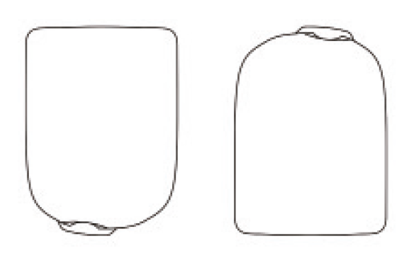
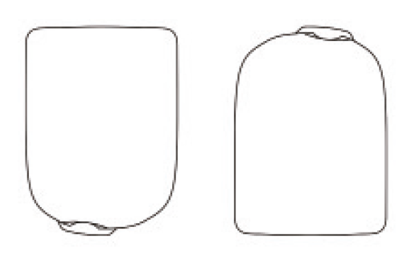
ARM & LEG:
Position the Pod vertically or at a slight angle.
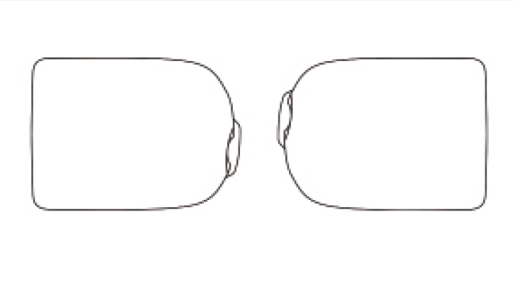
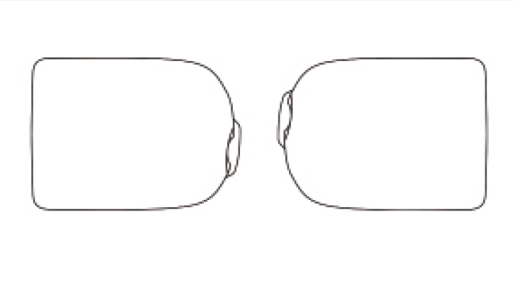
BACK, ABDOMEN & BUTTOCKS:
Position the Pod horizontally or at a slight angle.
Pod & Sensor placement examples - sensor on back of arm
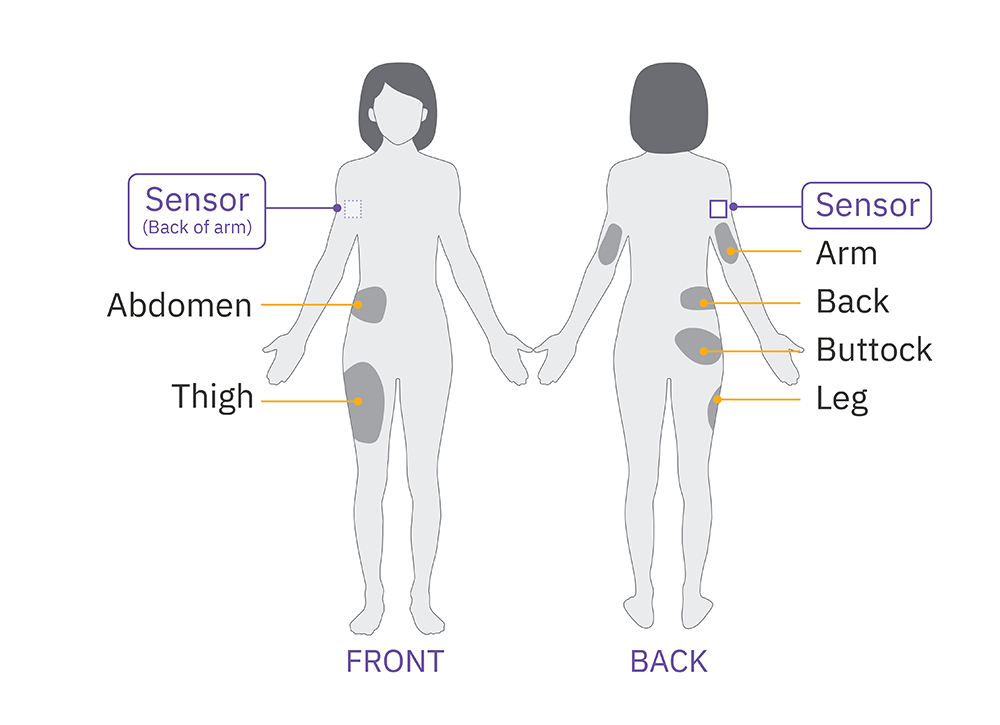
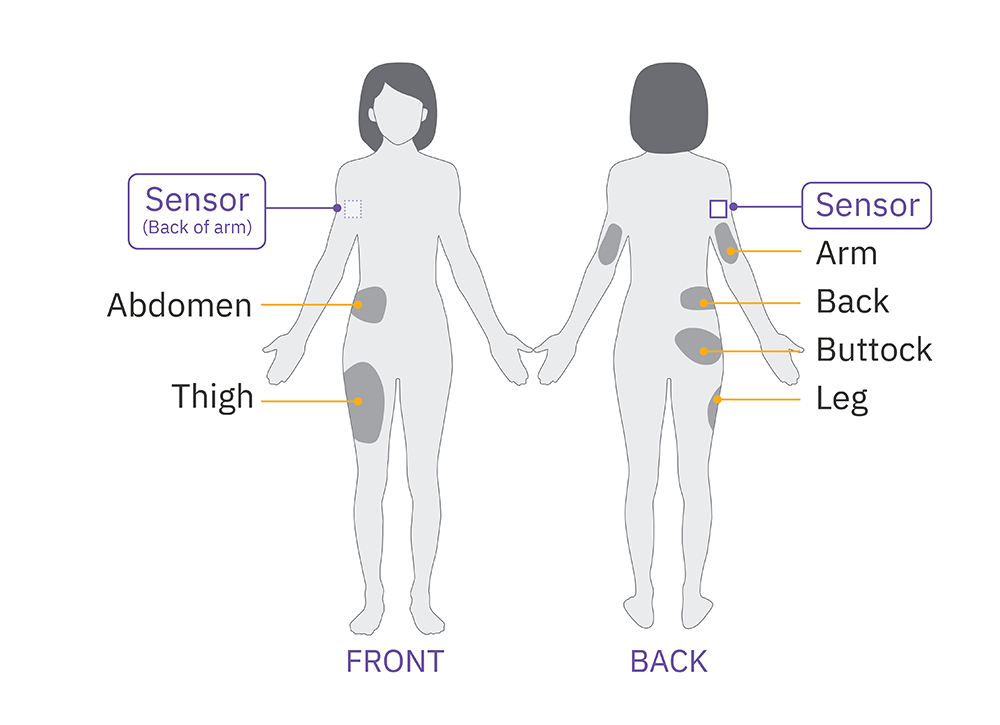
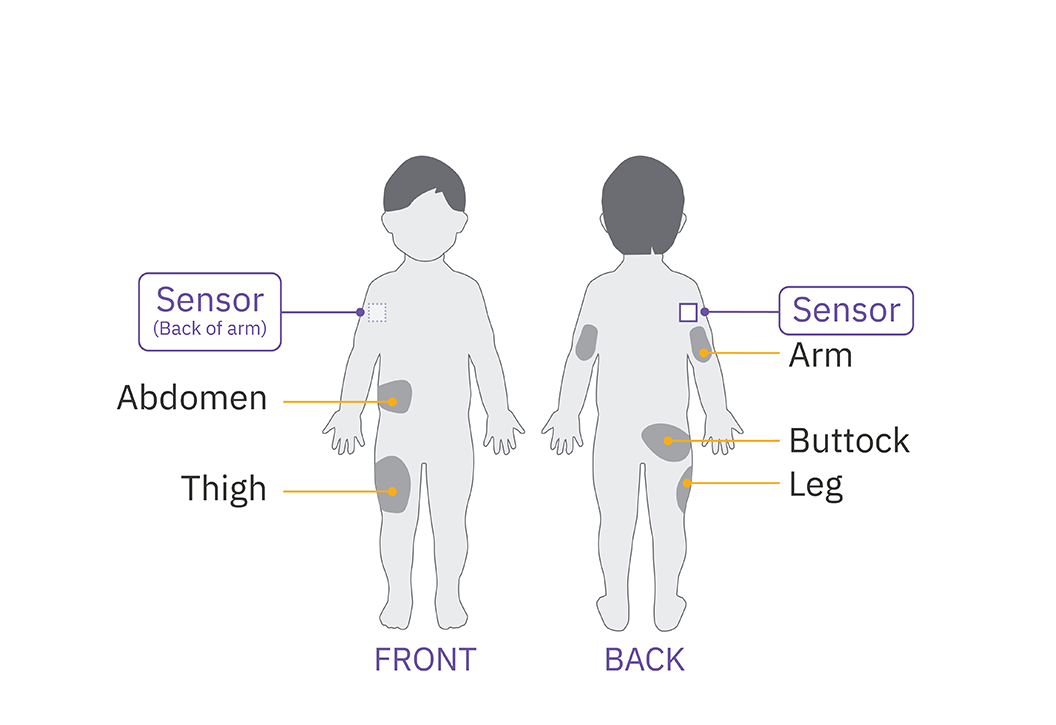
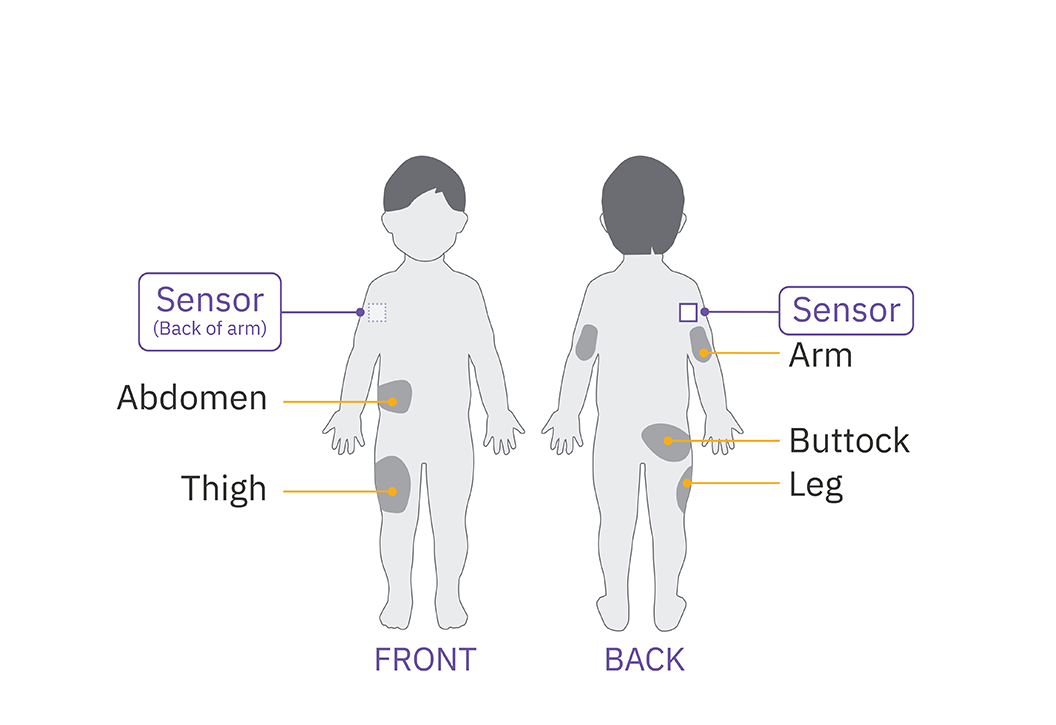
Pod & Sensor placement examples - sensor on abdomen
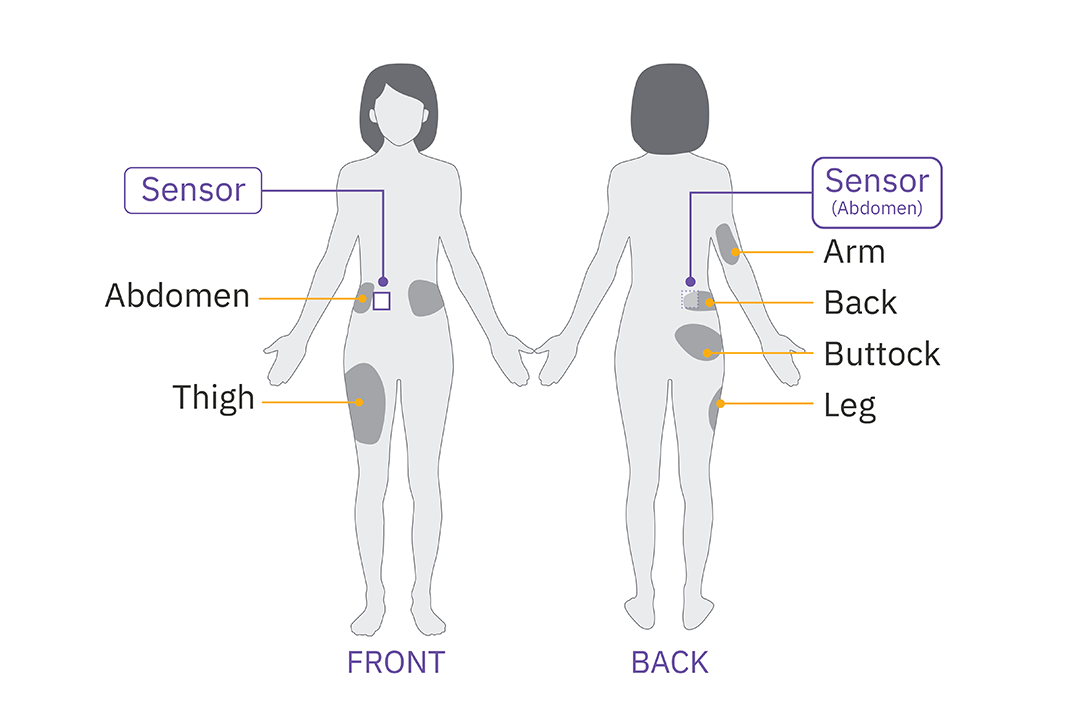
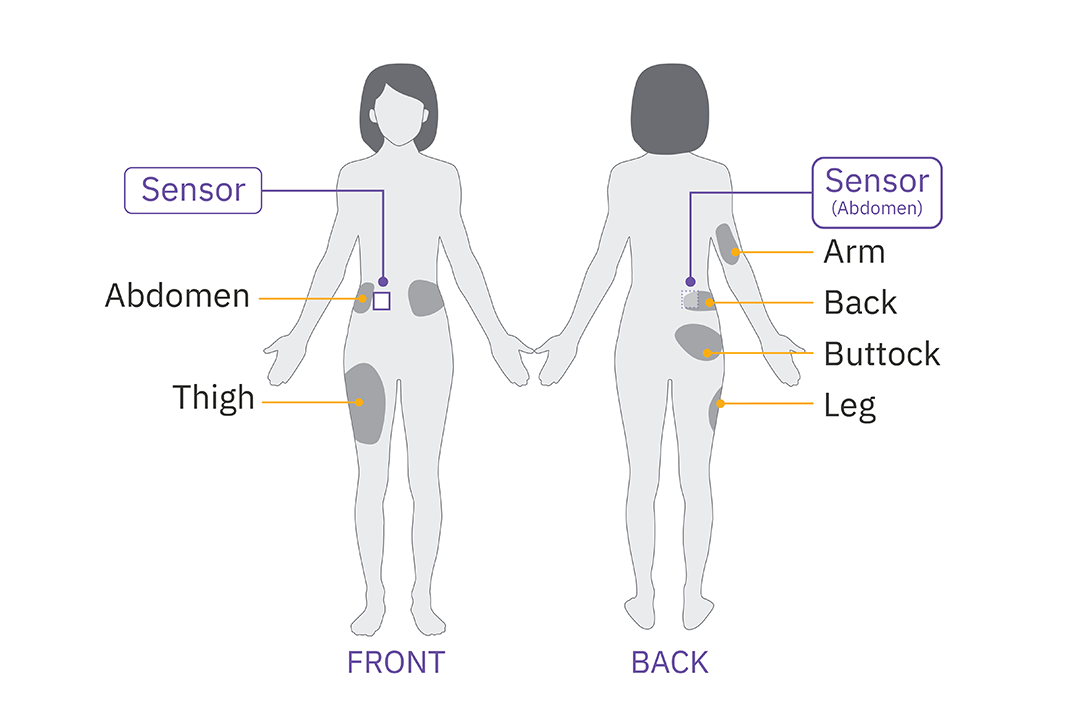
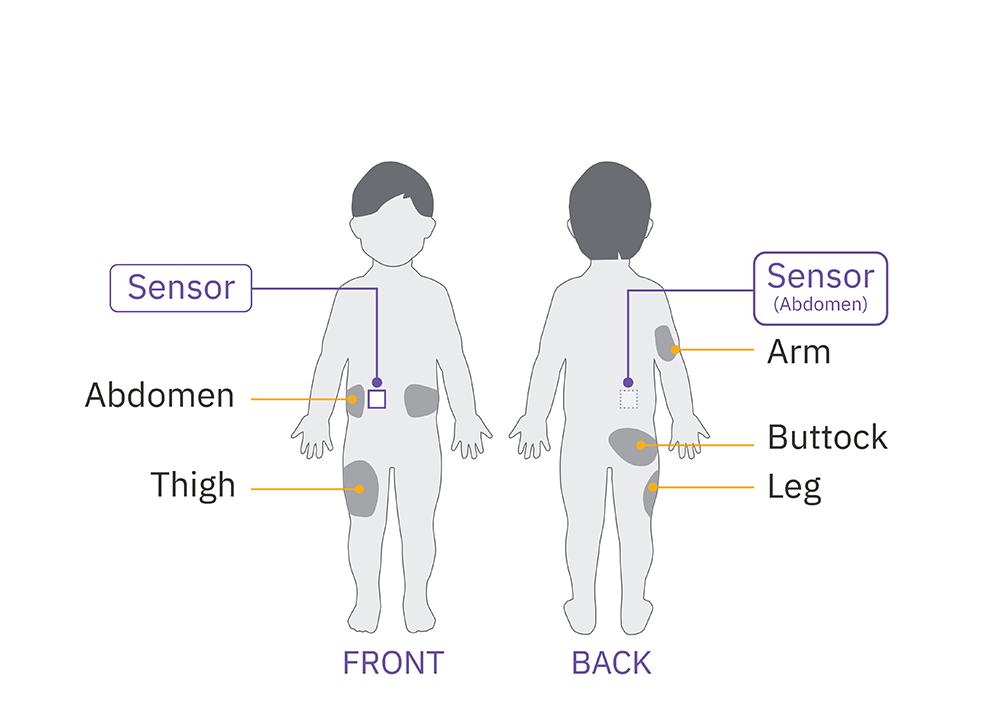
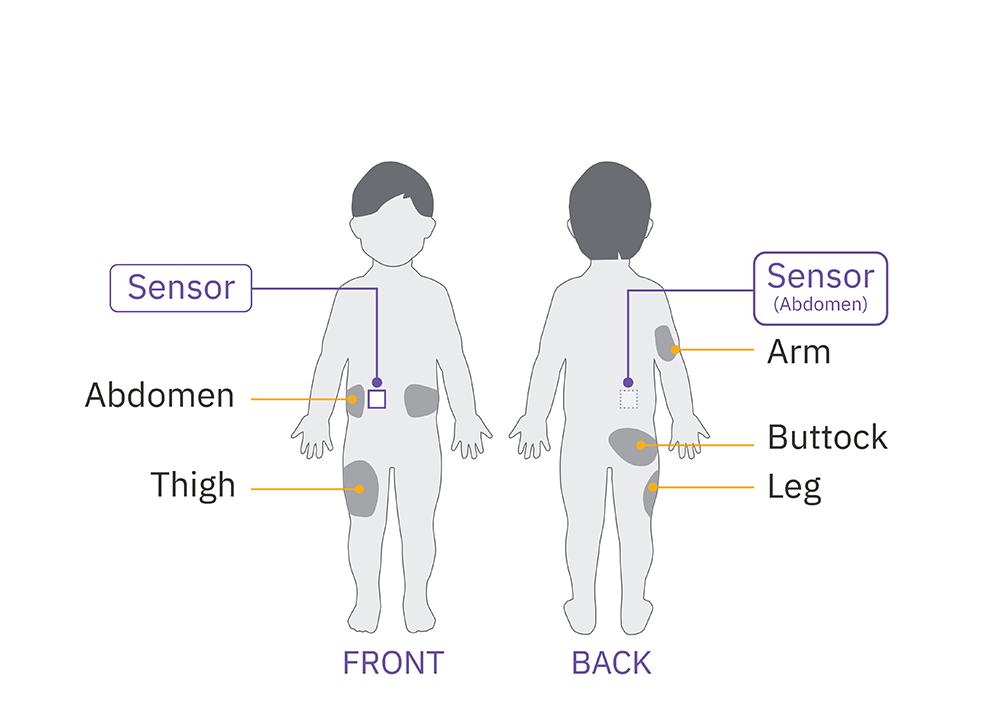
Pod & Sensor placement examples - sensor on buttock
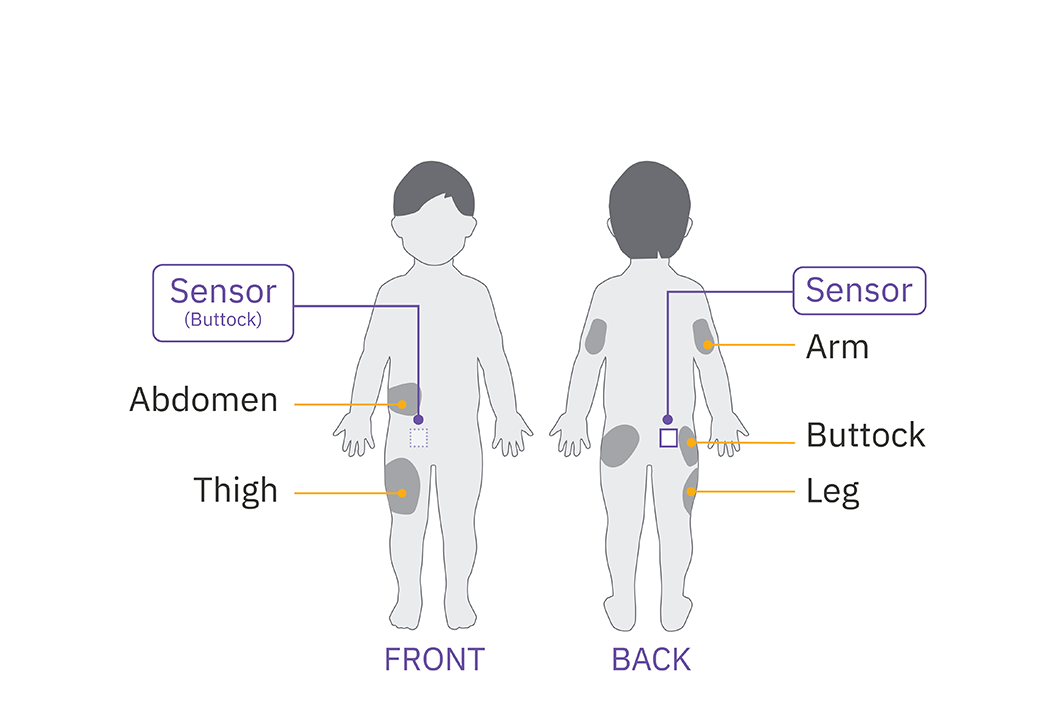
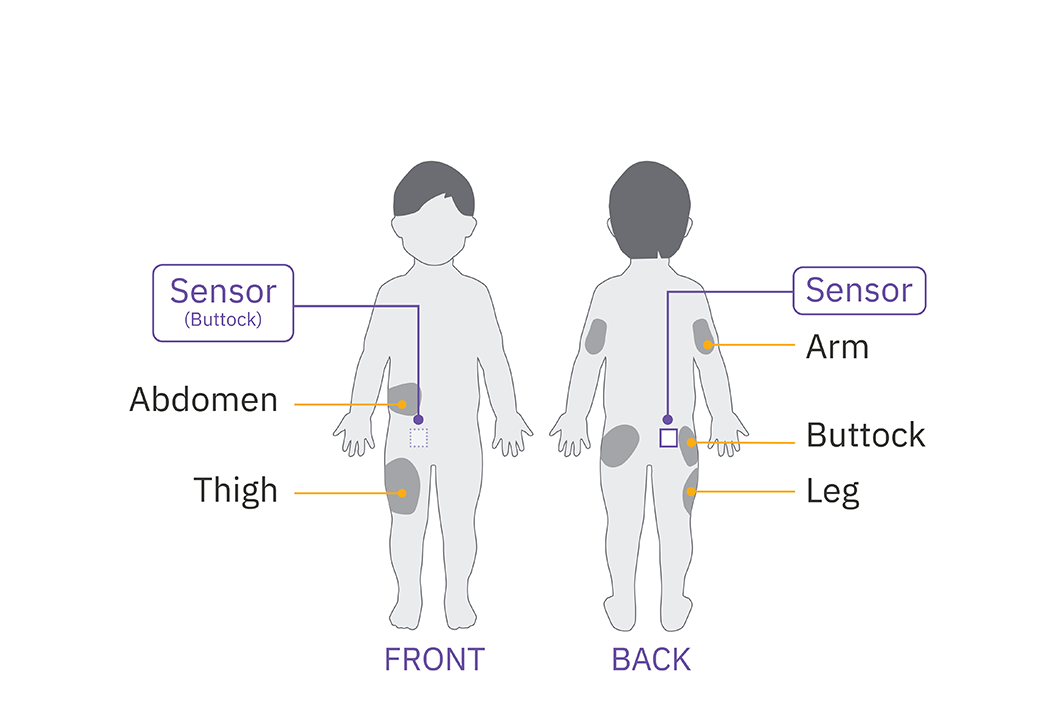
Get the most from your Omnipod® 5 System
Keep your Controller nearby at all times
Why?
- To hear alarms and alerts
- To view glucose information and sensor messages†
- To bolus for meals, snacks and corrections, as needed
- To start Activity Feature
- To change Pods
- To start/stop your sensor†
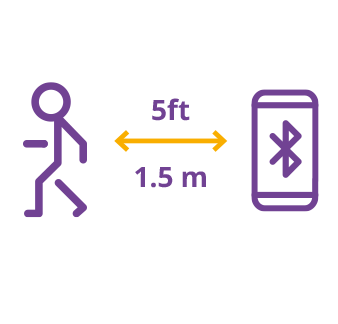
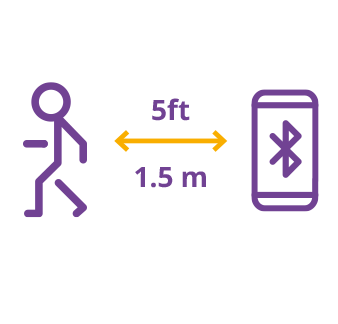
Bolus for meals, snacks and high glucose values
Why?
- Total Daily Insulin (TDI) is the key to Omnipod 5’s algorithm and adaptivity.
- Total Daily Insulin = Basal Insulin + Bolus Insulin.
- With each bolus, you are helping the System understand how much insulin you need.
- If you don’t bolus, the System thinks your insulin needs have decreased.
Taking insulin when you eat is an important part of any insulin therapy, including AID systems. Keep these tips top of mind for mealtime & snack success.
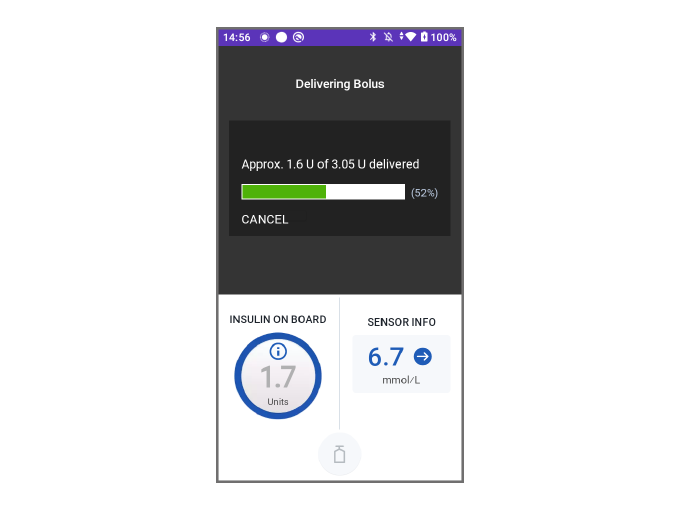
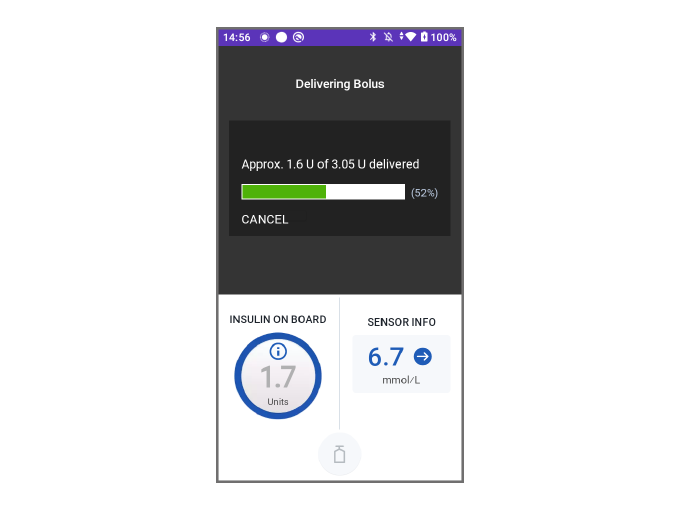
Missing Sensor Values in Omnipod® 5
Temporary loss of sensor values happen. You may see this, for example, when you are swimming**, or overnight if you are laying on your devices.
How will you know?
- You may see dashes – where your sensor value is usually displayed.
- At 20 minutes, the screen displays Automated Mode: Limited.
- After 60 minutes, if communication has not been restored, the Pod and Controller will alarm.
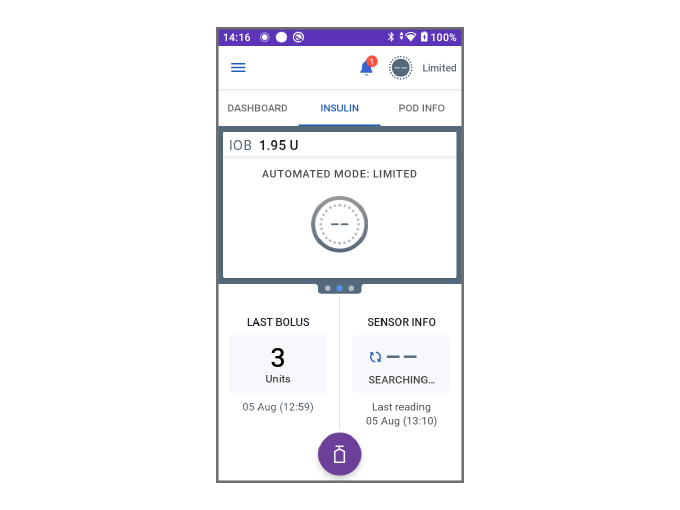
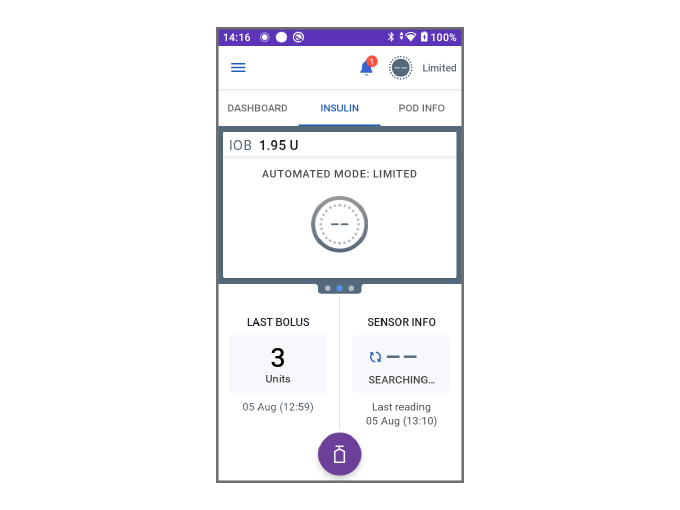
What should you do?
Make sure the Pod and sensor are in direct “line of sight”. If they are not, at the next device change, position the new one so that they are now in line of sight.
If they are in line of sight, move them closer to each other if possible. Pod and sensor should be at least 2.5 - 8 cm (1-3 in) apart.
Check your sensor App(s) for any messages regarding your sensor.
What happens to my insulin delivery? Is it still automating my insulin?
Automated Mode: Limited is a state of Automated Mode. While in this state, your insulin delivery cannot adjust based on your sensor values since sensor values are missing. But insulin delivery does continue. Every 5 minutes the System compares your Adaptive Basal Rate and your Manual Basal Rate at that time and chooses the lesser of the two amounts to deliver. Once sensor values return, the System returns you to Automated Mode and your insulin delivery is again adjusting every 5 minutes based on your sensor value.
1. Brown S. et al. Diabetes Care. 2021;44:1630-1640. Prospective pivotal trial in 240 participants with T1D aged 6 - 70 yrs. Study included a 14-day standard therapy (ST) phase followed by a 3-month Omnipod 5 hybrid closed-loop (HCL) phase. Mean time in range (3.9-10.0 mmol/L or 70-180mg/dL) in adults/adolescents as measured by CGM: ST = 64.7%, 3-mo Omnipod 5 = 73.9%, P<0.0001. Mean time in range (3.9-10.0 mmol/L or 70-180mg/dL) in children as measured by CGM: ST = 52.5%, 3-mo Omnipod 5 = 68.0%, P<0.0001. Mean HbA1c: ST vs. Omnipod 5 use in adults/adolescents (14-70 yrs) and children (6-13.9 yrs), respectively (7.16% vs 6.78% or 55 mmol/mol vs. 51 mmol/mol, P<0.0001; 7.67% vs 6.99% or 60mmol/mol vs 53 mmol/mol, P<0.0001).
2. Sherr J. et al. Diabetes Care. 2022; 45:1907-1910. Single-arm multicenter clinical trial in 80 pre-school children (aged 2-5.9 yrs) with T1D. Study included a 14-daystandard therapy (ST) phase followed by a 3-month AID phase with Omnipod 5system. Mean HbA1c as measured in very young children, ST vs. Omnipod 5 use:7.4% vs 6.9% or 57 mmol/ml vs. 53 mmol/mol; (P<0.0001). Mean time in range (3.9-10.0 mmol/L or 70-180mg/dL) as measured by CGM in children ST vs. 3-mo Omnipod 5: 57.2% vs 68.1%, P<0.0001.
†Varies based on compatible sensor
**The Pod has an IP28 rating for up to 7.6 metres (25 feet) for 60 minutes. The Omnipod® 5 Controller is not waterproof. Please refer to your sensor user manual for waterproof guidelines.