Glooko® and Omnipod® 5: A Clinician's Guide for Patient Onboarding and Support
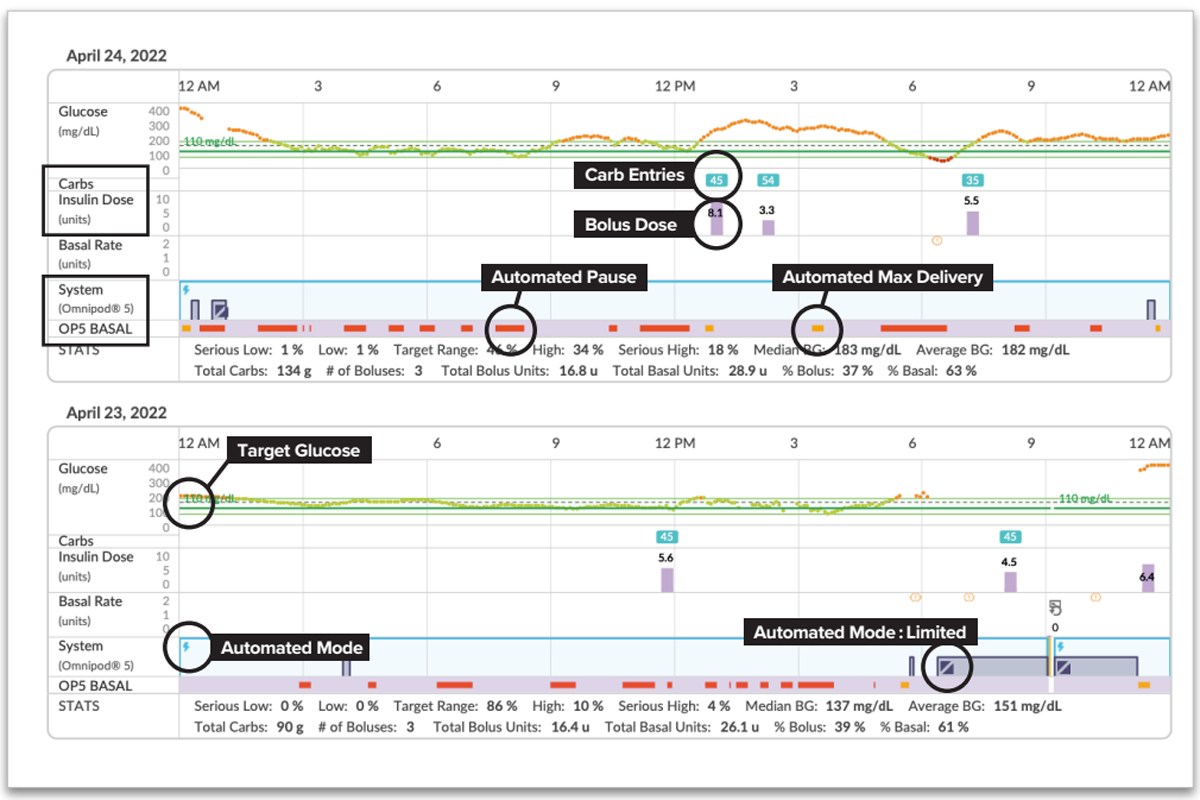
The author has been compensated for this article.
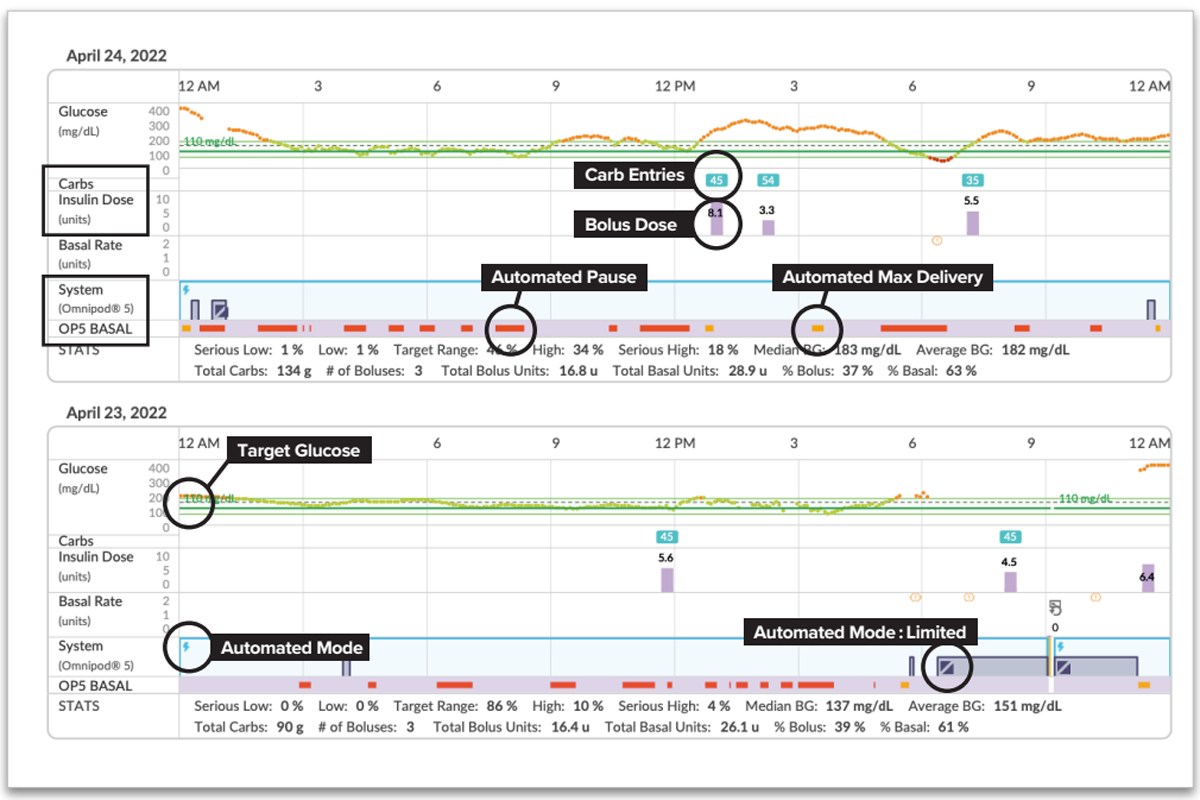
The author has been compensated for this article.
All Omnipod users have free and unlimited access to Glooko. Glooko has a partnership with Insulet and offers Insulet Provided Glooko, making it easy for Omnipod users to navigate, organize and share data, all in one place, with you as their clinician. To help set up an Omnipod 5 users for success with Glooko, it is important to understand and support the Podder Central onboarding process and troubleshoot for any issue once Omnipod 5 is linked to Glooko.
Onboarding first-time Omnipod 5 users to Glooko
Onboarding to the Insulet Provided Glooko account occurs within the PodderCentral account, which is created when starting on Omnipod 5. You can direct your patients to Omnipod.com/setup to get them started.1
You can download a simple onboarding guide for your patients here:
If the individual has an existing Glooko account (used prior to starting on Omnipod 5), advise them to link the Omnipod 5 to that account from within PodderCentral. If there are specific issues connecting to Glooko, contact Glooko support.2
After setup, verify that data is syncing correctly. The patient can do this by logging into their Glooko account. Data is expected to be visible in the Glooko platform within 5 hours of a patient completing the required initial Omnipod 5 Glooko account linking process. After initial setup, a patient may add a new ProConnect code which allows for automatic sharing of data with an HCP.
What if my patient skipped the Glooko setup?
In case the patient did not connect to the Glooko account during the Omnipod 5 onboarding process, this step can be done at any time within PodderCentral. Simply advise the individual to log into their account at PodderCentral, from a computer/laptop or mobile device. Please note that this cannot be done from the PodderCentral mobile app. At that point, they should select Diabetes Data from the tool bar and then select Link to connect Omnipod 5 to their Glooko account. This process establishes the connection between their Omnipod 5 data and the Glooko platform.
What if my patient is connected, but I’m still not seeing the data?
Confirm with the individual that they have ProConnected to the correct Glooko account with your clinic, as they may have created a second account when linking their Omnipod 5. If you don’t know your clinic’s ProConnect code, you can find it in the upper righthand corner when you log into your Insulet Provided Glooko account.
Connections will begin syncing within 5 hours of Glooko account linking. It’s important to make sure the individual does not have multiple records within your clinic account.
A great troubleshooting technique is to search the user’s name. If the patient is a minor, confirm if their parent/guardian created the account under their name. This is a common issue which is simple to identify and correct.
Finally, if the data is still not visible, please contact Glooko Support.
Useful charts for decision making
As a clinician, you will find various charts and graphs in Glooko that are useful for analyzing and interpreting a patient’s data. In charts and graphs, insulin data is displayed on a single line. Color-coding is used to differentiate between basal and bolus insulin for the timeframe selected.
The reports you might find most helpful for decision-making concerning Omnipod 5 are the Summary Report, Week View, Device Settings, and Daily Report (as needed). You can download the Omnipod 5 Glooko Reports guide here:
In particular, you might find the Week View most useful for a discussion with your patient. The Omnipod 5 PantherTool™ is another great resource that can help guide you through report interpretation, complete with explanatory graphs as shown in Figure 1 below.
Figure 1: Sample Glooko Week Report of Omnipod 5 User, provided by the Omnipod 5 PantherTool
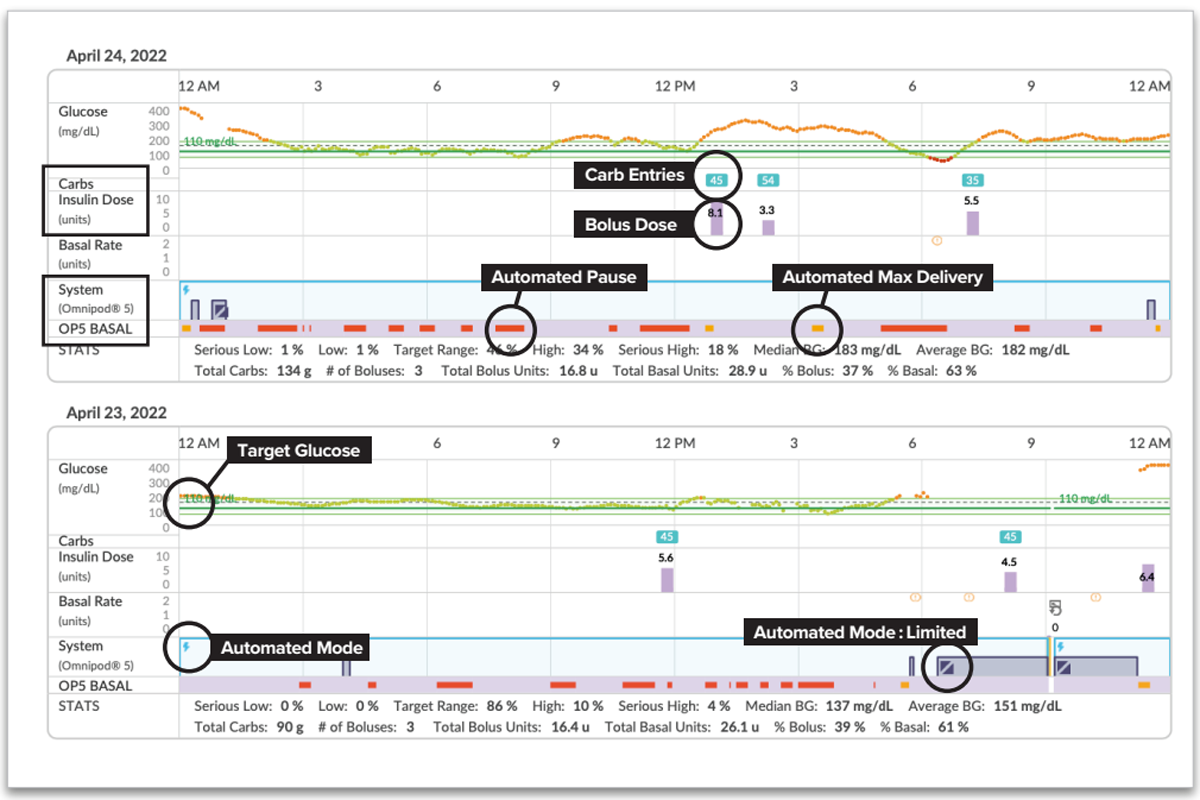
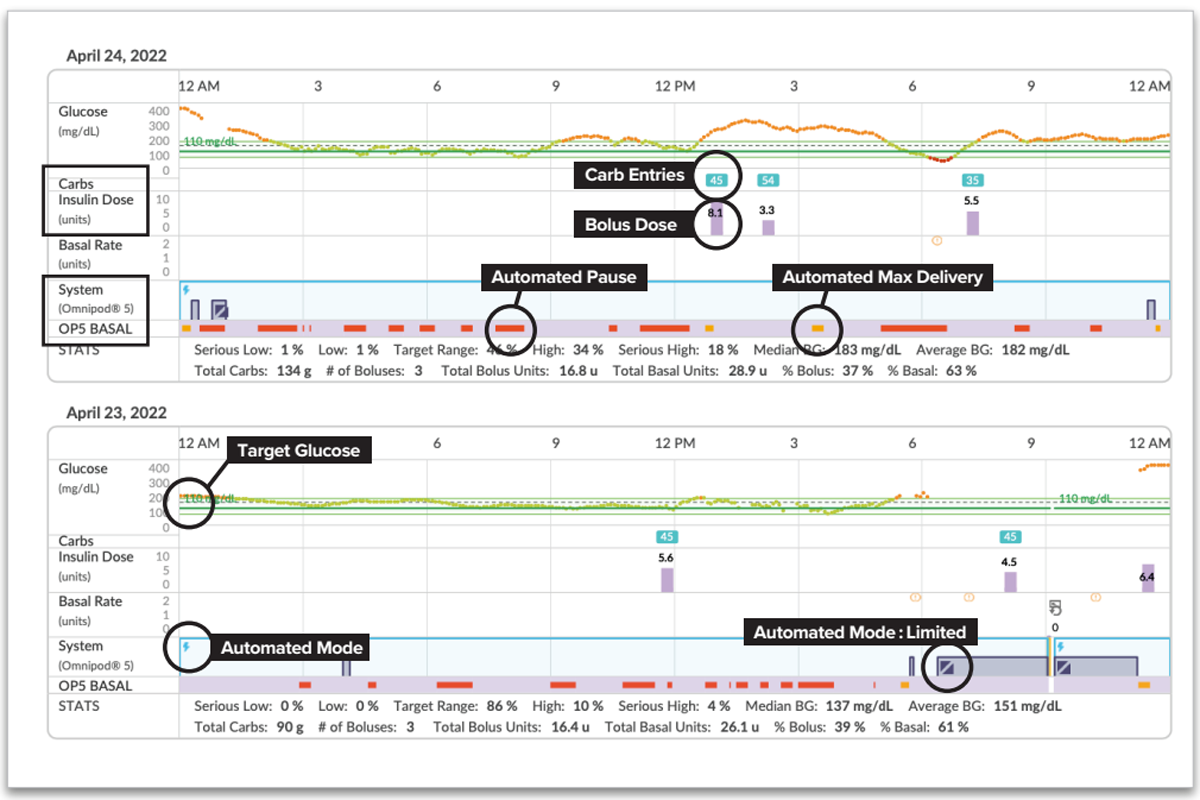
As a clinician, reviewing data on bolus and basal insulin, insulin on board, physical activity and carbohydrate intake may prompt future collaborative discussions with the person with diabetes on alternative and improved approaches to care.
Always use a person-centered approach to care and ask the person with diabetes for their notes, (which they can enter directly into the Glooko app), to help you as the clinician better understand all the available data.
To ensure that you are getting the most out of viewing an individual’s reports, charts, and graphs, please refer to the Glooko Report Legend Reference Guide3 and feel free to share this resource with those seeking your clinical guidance. People with diabetes may benefit from the clear and concise explanations offered in this reference table between appointments.
The Insulet Provided Glooko platform provides people with diabetes with the ability to share data and personal insights from Omnipod devices and the users’ associated blood glucose meters and continuous glucose monitors. Ensuring proper onboarding to the Glooko platform, troubleshooting, and utilizing reports and charts will enhance communication and promote collaborative decision-making and support personalized diabetes care.