URGENT: Medical Device Correction
Important Information Regarding the Omnipod DASH® Insulin Management System Bolus Calculator
June 26, 2020
Dear Valued Customer,
We are providing you with an update to the Medical Device Correction issued on Feb. 13, 2020. On June 25th, we began shipping replacement PDMs to current users of the Omnipod DASH® System within the United States. This is a voluntary action and it may take several weeks to ship the replacement PDMs.
When your replacement PDM is read to ship, you will receive an email notification. This email will include shipment tracking details and important user resources (Settings Transfer Guide and Settings Transfer Video).
If you have any questions, please continue to visit our website at https://www.omnipod.com/insulet-alerts or call Insulet's 24/7 Customer Care at 1-800-581-6359.
March 31, 2020
Dear Valued Customer,
We are providing you with an update to the Medical Device Correction issued on Feb. 13, 2020 regarding replacements for the Omnipod DASH® Personal Diabetes Manager (PDM). In the U.S., the new PDMs are now expected to be available beginning in late June and continuing through the third quarter instead of March, as previously communicated. We are adjusting our timing to ensure the software solution is implemented completely.
The PDM replacement will be sent to all Omnipod DASH users as part of Insulet’s voluntary Medical Device Correction. This action was taken voluntarily by Insulet with the knowledge of the FDA. No injuries have been reported as a result of the potential issue and the Omnipod DASH System is safe for continued use and distribution.
We will contact you when we are ready to ship your PDM. If you have any questions, please visit our website at https://www.omnipod.com/insulet-alerts or call Insulet’s 24/7 Customer Care at 1-800-581-6359.
February 13, 2020
Affected Product:
| Device Description | Software Version |
|---|---|
| Omnipod DASH® Personal Diabetes Manager (PDM) | Version 1.0.50 and earlier |
Dear Valued Customer,
You are receiving this letter as our records indicate that you are a current user of the Omnipod DASH® System. As the manufacturer of the Omnipod DASH® System, customer safety is Insulet Corporation’s top priority. In line with this, we are writing to you with important safety information regarding the Omnipod DASH® System’s Bolus Calculator. It has come to our attention that in certain scenarios described below, there is a remote possibility that the Omnipod DASH® PDM (Personal Diabetes Manager) may suggest an insulin bolus amount based on incorrect information. If the user is not aware of this issue and delivers the bolus, it may result in over- or under-delivery of insulin, which may lead to hypoglycemia or hyperglycemia.
This does NOT affect the Omnipod DASH® Pods or the widely distributed Omnipod® Insulin Management System. This notice is being issued as a precautionary measure. It is important to note that no injuries have been reported.
A software update is being developed to provide a solution for this issue, which is expected to be available starting March 2020. We will provide new PDMs containing the software update to all Omnipod DASH® users and will contact you when we are ready to ship your PDM.
What is the expected experience with the Omnipod DASH® PDM Bolus Calculator?
In the Omnipod DASH® PDM, the Bolus Calculator feature can be used to calculate a meal and/or correction bolus. The Bolus Calculator factors in the grams of carbohydrates entered, the user’s current blood glucose (BG) value, and the user’s insulin on board (IOB) to suggest a bolus amount. If the BG value is older than 10 minutes when the user tries to initiate a bolus, the Omnipod DASH® PDM should prevent this bolus from being delivered (see Figure 1 below).
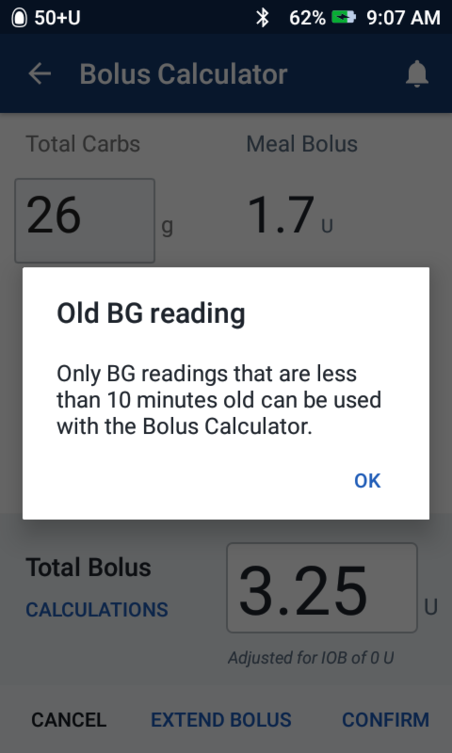
Figure 1: The timestamp associated with the BG value was greater than 10 minutes old, therefore the Omnipod DASH® PDM does not allow the user to select Confirm at the bottom right of the Bolus Calculator screen to deliver the bolus.
How could the Bolus Calculator not function as intended?
On rare occasions, the bolus calculator may use an old BG value that was entered more than 10 minutes prior and suggest an inaccurate bolus amount to the users. There are two specific scenarios where this may occur:
Scenario 1:
- A user enters a BG value into the Bolus Calculator and does not deliver a bolus (Figure 2).
- The user selects “Cancel” at the bottom of the Bolus Calculator screen.
- After selecting “Cancel”, a prompt asks the user “Are you sure you want to cancel?” with the options “Yes” or “No” (Figure 3).
- If the user does not choose either option after 10 minutes, and the Omnipod DASH® PDM screen is put to sleep or the screen times out, this old BG value will be used in the next bolus calculation.
- The next time the user enters the Bolus Calculator, they are presented a screen (Figure 4) which can suggest an inaccurate bolus amount. The Total Bolus is calculated based on the old BG value, even though no BG is displayed on the screen.
- If the user selects “Calculations”, the old BG reading is displayed for the correction bolus (Figure 5).
- The suggested dose may be too much or too little for the user, and if delivered by the user, may result in either hypoglycemia or hyperglycemia.
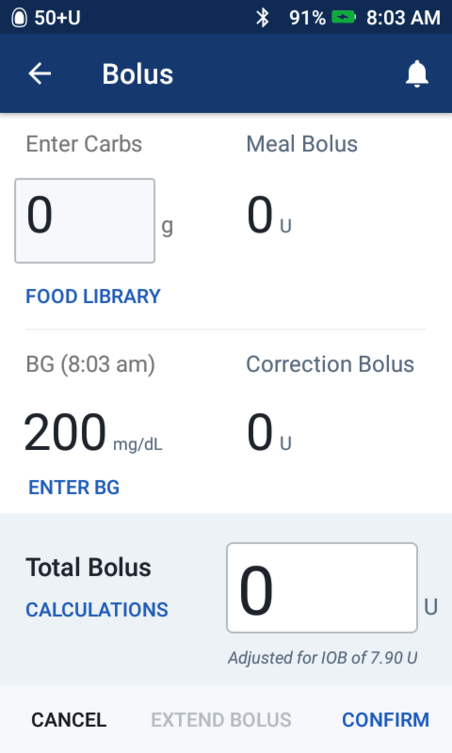
Figure 2: User does not deliver a bolus and selects “Cancel”
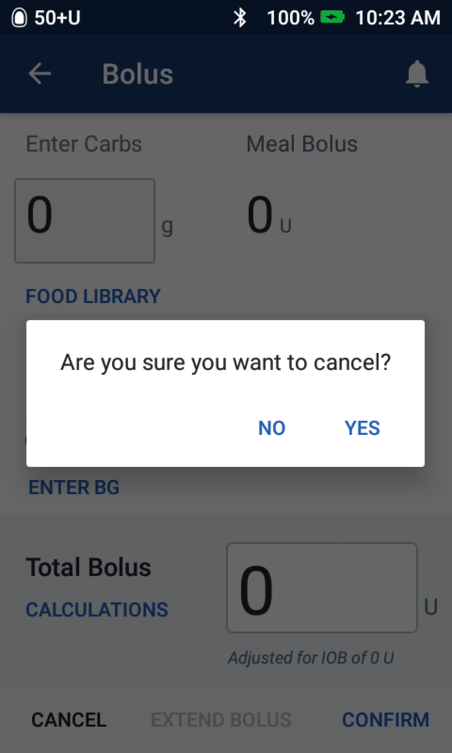
Figure 3: User does not select “Yes” or “No” and the PDM screen goes to sleep
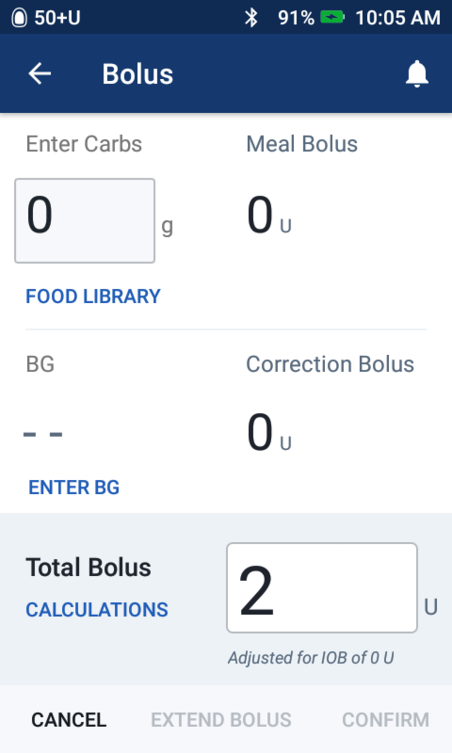
Figure 4: Screen showing inaccurate bolus amount
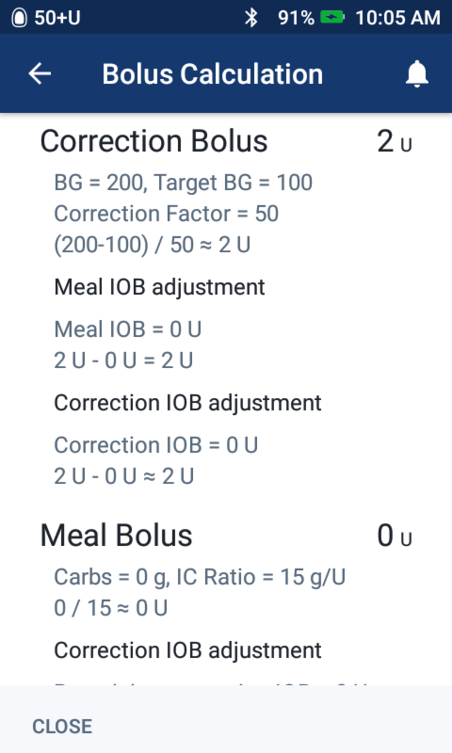
Figure 5: Calculations showing inaccurate bolus amount based on old BG reading
Note: The Figures above are for illustration purposes only. Actual values will vary based on user input.
How do you prevent the user from giving an inaccurate bolus?
- Always follow instructions on the Omnipod DASH® PDM screen. In Scenario 1, selecting “Yes” or “No” when prompted to confirm the cancelled bolus will prevent this situation.
- Always enter a current BG into the Bolus Calculator before giving a bolus. This will replace the old BG value and ensure an accurate dose is calculated based on the current BG.
- Always check the “Calculations” before initiating the bolus. The Total Bolus should always be the sum of the Meal Bolus and Correction Bolus.
Scenario 2:
- A user enters a BG value into the Bolus Calculator.
- Before initiating the bolus, an alarm occurs on the Omnipod DASH® PDM or Pod that forces the user to deactivate their current Pod. See example alarm in Figure 6.
- When the user activates a new Pod, the previously entered BG value will be used in the next bolus calculation.
- The next time the user enters the Bolus Calculator, they are presented a screen (Figure 7) which can suggest an inaccurate bolus amount. The Total Bolus is calculated based on the old BG value, even though no BG is displayed on the screen.
- If the user selects “Calculations”, the old BG reading is displayed for the correction bolus (Figure 8).
- The suggested dose may be too much or too little for the user, and if delivered by the user, may result in either hypoglycemia or hyperglycemia.
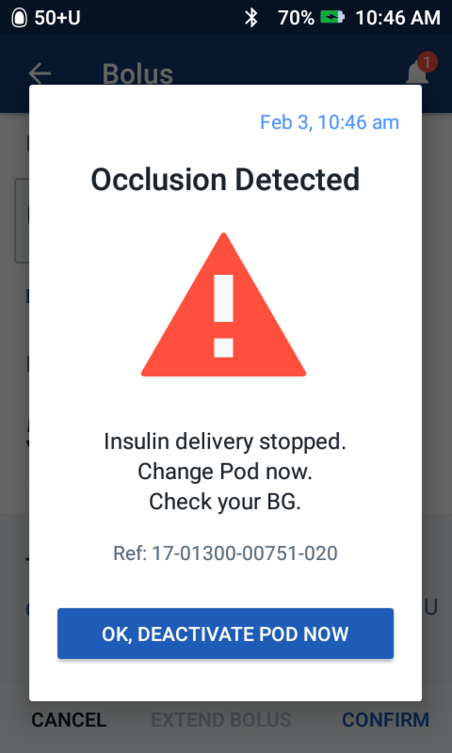
Figure 6: Pod Alarm
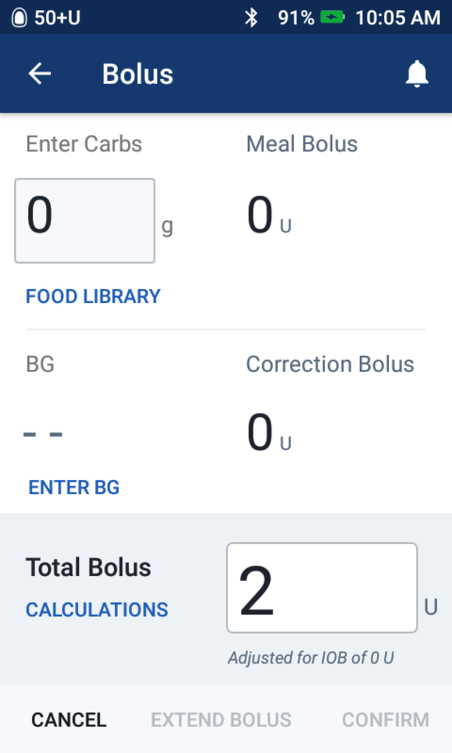
Figure 7: Screen showing inaccurate bolus amount
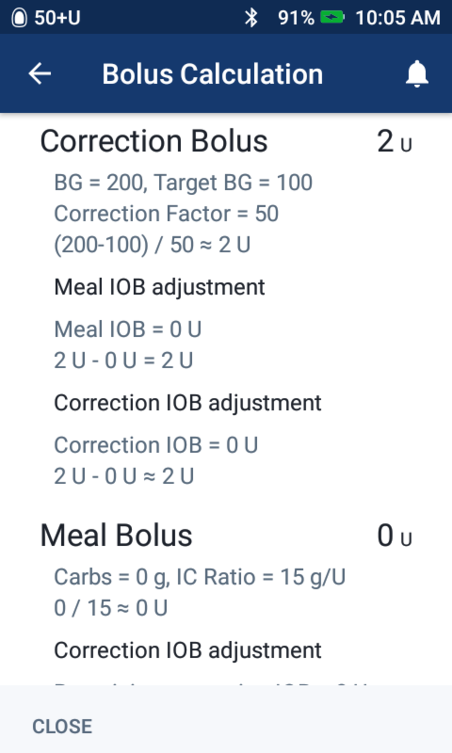
Figure 8: Calculations showing inaccurate bolus amount based on old BG reading
Note: The Figures above are for illustration purposes only. Actual values will vary based on user input.
How do you prevent the user from giving an inaccurate bolus?
- Always enter a current BG into the Bolus Calculator before giving a bolus. This will replace the old BG value and ensure an accurate dose is calculated based on the current BG.
- Always check the “Calculations” before initiating the bolus. The Total Bolus should always be the sum of the Meal Bolus and Correction Bolus.
How did Insulet become aware of this Bolus Calculator issue?
Insulet is currently aware of 11 complaints associated with this issue and there have been no reports of injury. If a user is unaware of this issue, the incorrect information may result in over- or under-delivery of insulin, which may lead to hypoglycemia or hyperglycemia. For this reason, this notice has been issued to help users identify and avoid the issue.
What devices are affected?
This notice affects the Omnipod DASH® PDM (using software version 1.0.50 and earlier). Users can check their Omnipod DASH® PDM’s software version on the “About” screen in the Omnipod DASH® PDM menu.
Is it safe for users to continue using the Omnipod DASH® PDM?
Yes, it is safe for users to continue using the Omnipod DASH® PDM if the steps detailed above are followed to ensure incorrect information is not used to calculate the suggested bolus. This voluntary action is being taken by Insulet Corporation with the knowledge of the U.S. Food and Drug Administration (FDA). Adverse reactions or quality problems experienced with the use of this product may be reported to the FDA’s MedWatch Adverse Event Reporting program either at www.fda.gov/Safety/MedWatch or by regular mail or by fax.
How do I request a replacement PDM?
A software update will be made to the next version of Omnipod DASH® PDM which will provide a solution for this issue and is expected to be available starting in March 2020. We are voluntarily providing a replacement PDM to all Omnipod DASH® users and we will contact you directly when we are ready to ship your PDM. You can also visit our website, www.omnipod.com for updated information on the PDM replacement timing. In the meantime, you may continue using your current Omnipod DASH® PDM provided you follow the steps detailed above to ensure incorrect information is not used to calculate the suggested amount of insulin to deliver.
If you have any questions regarding the information provided in this Medical Device Correction, please contact 1-800-581-6359
Yours sincerely,
Michael Spears
Senior Vice President, Regulatory Affairs & Compliance
Insulet Corporation
FAQs - GENERAL:
- How could the Bolus Calculator not function as intended?
- See above explanation of the two scenarios
- If the user delivers the bolus that uses an outdated BG value, this may result in over or under delivery of insulin which may lead to hypoglycemia or hyperglycemia.
- From extensive testing and analysis, the likelihood of this sequence of events occurring is considered very low.
- How do you prevent the user from giving an inaccurate bolus?
- Always follow instructions on the Omnipod DASH® PDM screen. In Scenario 1, selecting “Yes” or “No” when prompted to confirm the cancelled bolus will prevent this situation.
- Always enter the current BG into the Bolus Calculator before giving a bolus. This will replace the old BG value and ensure an accurate dose is calculated based on the current BG.
- Always check the “Calculations” before initiating the bolus. The Total Bolus should always be the sum of the Meal Bolus and Correction Bolus.
- Why are we issuing a Medical Device Correction?
- As part of our ongoing quality monitoring processes, we have identified that on rare occasions, the Omnipod DASH® PDM may suggest an inaccurate bolus amount based on a blood glucose value that is more than 10 minutes old when the user does not exit the bolus calculator as designed or when a system alarm interrupts a bolus calculation. If the user delivers the bolus, this may result in over or under delivery of insulin which may lead to hypoglycemia or hyperglycemia.
- Consumer safety is Insulet’s top priority and this action is taken voluntarily with the knowledge of the FDA.
- We are reaching out to all global consumers and prescribers of Omnipod DASH to make them aware of the situation and provide clear, simple guidance on how to prevent this potential situation.
- Who is affected?
- This notification affects the Omnipod DASH® PDM in the United States (software version 1.0.50 and earlier), and in the United Kingdom, Netherlands, and Italy (software version 1.0.1).
- The software version can be found on the “About” screen in the Omnipod DASH PDM menu. This potential situation does NOT affect the Omnipod DASH® Pods or the widely distributed Omnipod® Insulin Management System.
- Is the Omnipod DASH® PDM safe to use?
- Yes. It is safe to continue using the Omnipod DASH® PDM provided users are aware of, and follow the steps detailed below to ensure incorrect information is not used to calculate the suggested amount of insulin to deliver:
- Always follow instructions on the Omnipod DASH® PDM screen. In Scenario 1, selecting “Yes” or “No” when prompted to confirm the cancelled bolus will prevent this situation.
- Always enter a current BG into the Bolus Calculator before giving a bolus. This will replace the old BG value and ensure an accurate dose is calculated based on the current BG.
- Always check the “Calculations” before initiating the bolus. The Total Bolus should always be the sum of the Meal Bolus and Correction Bolus.
- From extensive testing and analysis, the likelihood of this sequence of events occurring is considered very low.
- Yes. It is safe to continue using the Omnipod DASH® PDM provided users are aware of, and follow the steps detailed below to ensure incorrect information is not used to calculate the suggested amount of insulin to deliver:
- Has the Omnipod DASH® PDM caused any serious injuries? Fatalities?
- It is important to note that no injuries have been reported. This does NOT affect the Omnipod DASH® Pods or the widely distributed Omnipod® Insulin Management System. This Notification is being issued as a precautionary measure.
- Have the appropriate health authorities in the US and EU (UK, NL, IT) markets been informed of this Medical Device Correction?
- Yes. This action and communication are being taken voluntarily and with the knowledge of the appropriate local health authorities.
- How will this situation be corrected?
- A software update is being developed to provide a solution for this issue and is expected to be available starting in March 2020.
- We will provide new PDMs containing the software update to all Omnipod DASH® users and we will contact them directly when we are ready to ship.
- Users can visit our website www.omnipod.com for updated information on PDM replacement timing.
- Users of the Omnipod DASH® System may continue using their Omnipod DASH® PDM.
- What do I do if I am currently using the Omnipod DASH® System?
- Users of the Omnipod DASH® System may continue using their Omnipod DASH® PDM.
- Users should be aware of the following simple steps to prevent this potential situation:
- Always follow instructions on the Omnipod DASH® PDM screen. In Scenario 1, selecting “Yes” or “No” when prompted to confirm the cancelled bolus will prevent this situation.
- Always enter a current BG into the Bolus Calculator before giving a bolus. This will replace the old BG value and ensure an accurate dose is calculated based on the current BG.
- Always check the “Calculations” before initiating the bolus. The Total Bolus should always be the sum of the Meal Bolus and Correction Bolus.
- If you have any questions, the following resources are available:
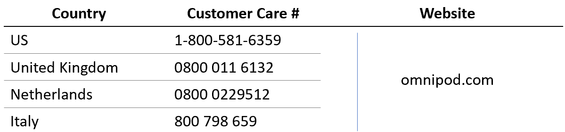
- What are you doing to ensure the performance of the Omnipod DASH® PDM going forward?
- A software update is being developed to provide a solution for this issue and is expected to be available in the starting March 2020.
- We will provide new PDMs containing the software update to all Omnipod DASH® users and we will contact them directly when we are ready to ship.
- Does this change the continued distribution of the Omnipod DASH® System?
- The Omnipod DASH® System will continue to be available in the United States, United Kingdom, Netherlands, and Italy.
- Additionally, this potential situation does NOT affect the Omnipod DASH® Pods or the widely distributed Omnipod® Insulin Management System.
- How do I request a replacement?
- A software update will be made to the next version of Omnipod DASH® PDM which will provide a solution for this issue and is expected to be available in March 2020.
- We are voluntarily providing a replacement PDM to all Omnipod DASH® users and we will contact you directly when we are ready to ship your PDM.
- You can visit our website www.omnipod.com for updated information on the PDM replacement timing.
- In the meantime, you may continue using your current Omnipod DASH® PDM provided you follow the steps detailed above to ensure incorrect information is not used to calculate the suggested amount of insulin to deliver.
FAQs - PHYSICIAN-ORIENTED:
- How should I communicate this information to my patients?
- For your patients using the Omnipod DASH® System, please advise them:
- It is safe to continue using their Omnipod DASH® PDM provided users are aware of the following simple steps to prevent this potential situation:
- Always follow instructions on the Omnipod DASH® PDM screen. In Scenario 1, selecting “Yes” or “No” when prompted to confirm the cancelled bolus will prevent this situation.
- Always enter a current BG into the Bolus Calculator before giving a bolus. This will replace the old BG value and ensure an accurate dose is calculated based on the current BG.
- Always check the “Calculations” before initiating the bolus. The Total Bolus should always be the sum of the Meal Bolus and Correction Bolus.
- From extensive testing and analysis, the likelihood of this sequence of events occurring is considered very low.
- The Omnipod DASH® System will continue to be available in the United States, United Kingdom, Netherlands, and Italy.
- It is safe to continue using their Omnipod DASH® PDM provided users are aware of the following simple steps to prevent this potential situation:
- For your patients using the Omnipod DASH® System, please advise them:
- If my patient(s) believes they’ve experienced the situations described:
- It is safe to continue using their Omnipod DASH® PDM provided users are aware of the following simple steps to prevent this potential situation:
- Always follow instructions on the Omnipod DASH® PDM screen. In Scenario 1, selecting “Yes” or “No” when prompted to confirm the cancelled bolus will prevent this situation.
- Always enter a current BG into the Bolus Calculator before giving a bolus. This will replace the old BG value and ensure an accurate dose is calculated based on the current BG.
- Always check the “Calculations” before initiating the bolus. The Total Bolus should always be the sum of the Meal Bolus and Correction Bolus.
- If they have any questions, please instruct them to contact our local Customer Care team (country-specific details above) at any time 24/7.
- It is safe to continue using their Omnipod DASH® PDM provided users are aware of the following simple steps to prevent this potential situation: