Preparing for training:
Omnipod 5 (compatible with Dexcom G7)
What do I need for my training? (Omnipod 5 with Dexcom G7)
If you have not received your training method, click here.
Actions to complete before your training:
- Log in to your Omnipod 5 device using your Omnipod ID. Write down your Omnipod ID username and password and bring them to your training
- Write down your Glooko username and password and bring them to your training
- Confirm you have Omnipod 5 Pods (compatible with Dexcom G7) and Dexcom G7 CGM
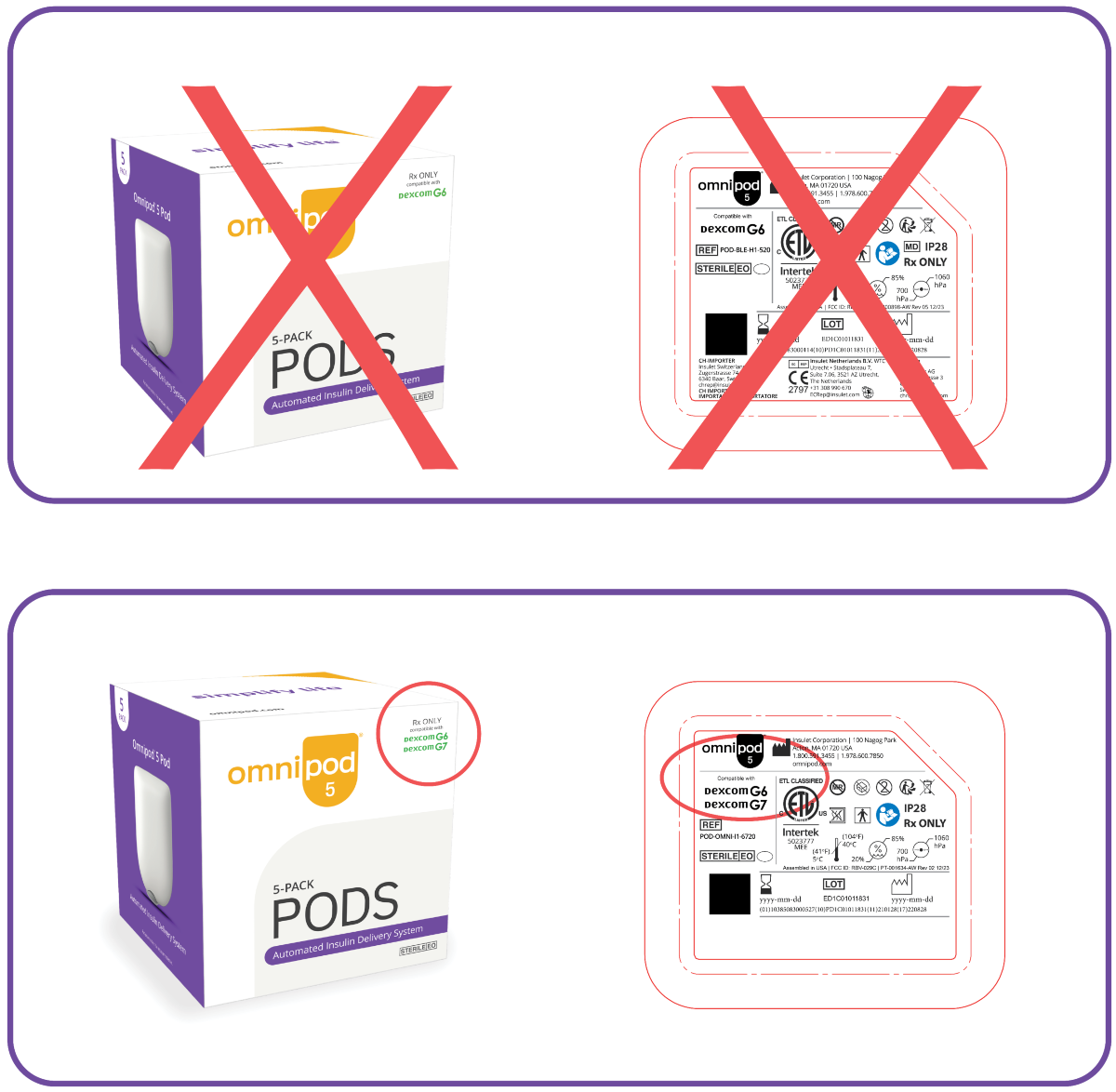
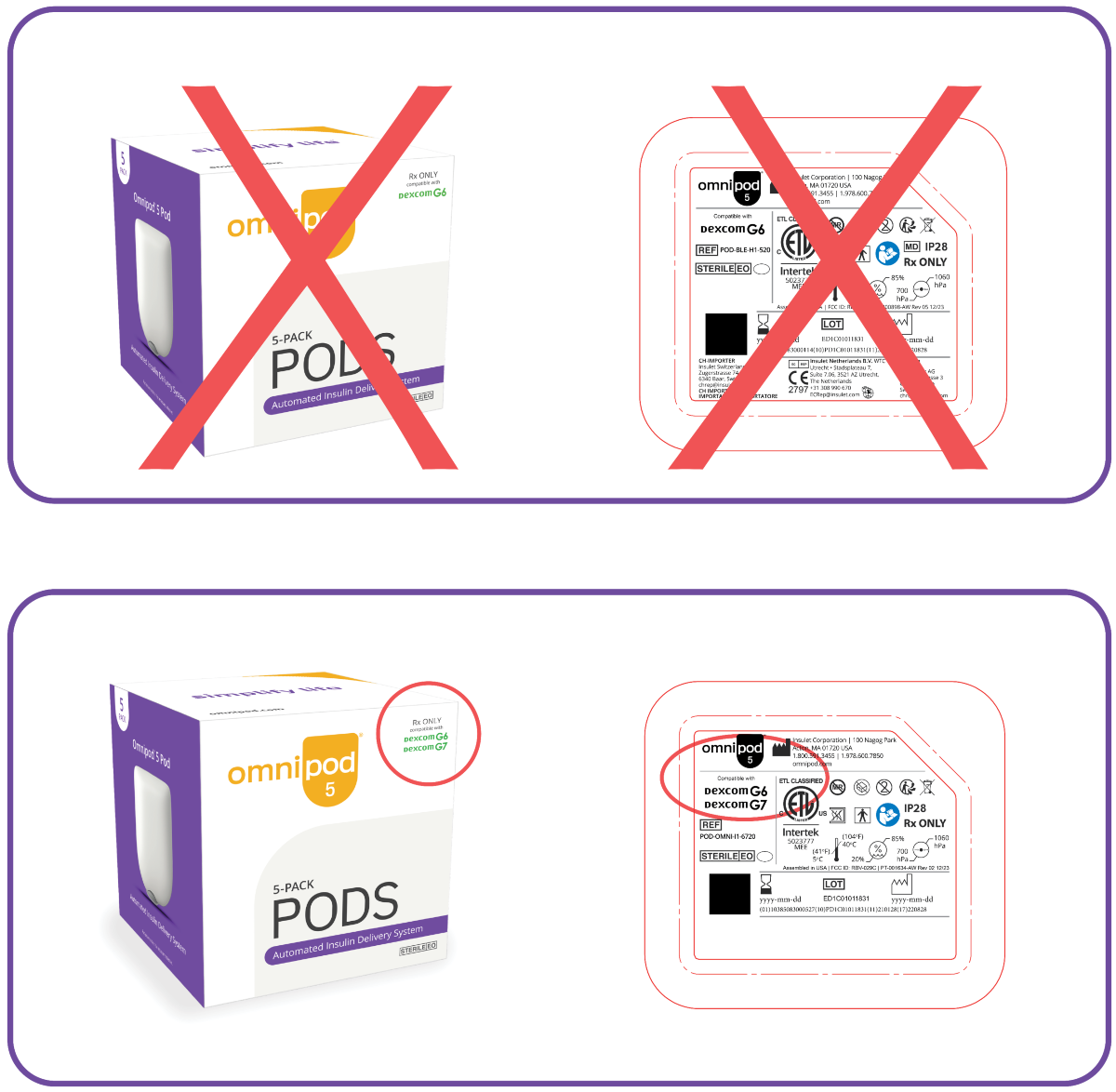
- Review the Omnipod 5 eLearning in PodderCentral® and the Omnipod 5 User Guide included in your Starter Kit
Items you must bring to your training:
- Vial of U-100 rapid-acting insulin compatible with the Omnipod 5 System. Compatible U-100 insulins are NovoLog®, Humalog®, and Admelog®.
- Omnipod 5 Pods (compatible with Dexcom G7)
- Fully-charged Omnipod 5 Controller and Omnipod 5 compatible smartphone, if applicable**
- Active Dexcom G7 CGM that is connected to the Dexcom G7 mobile app. To use Omnipod 5 in Automated Mode you must use the Dexcom G7 mobile app with a Dexcom compatible smartphone.* If you have a Dexcom receiver, you will need to power it off.
- Controller charger and/or smartphone charger
- Alcohol wipes
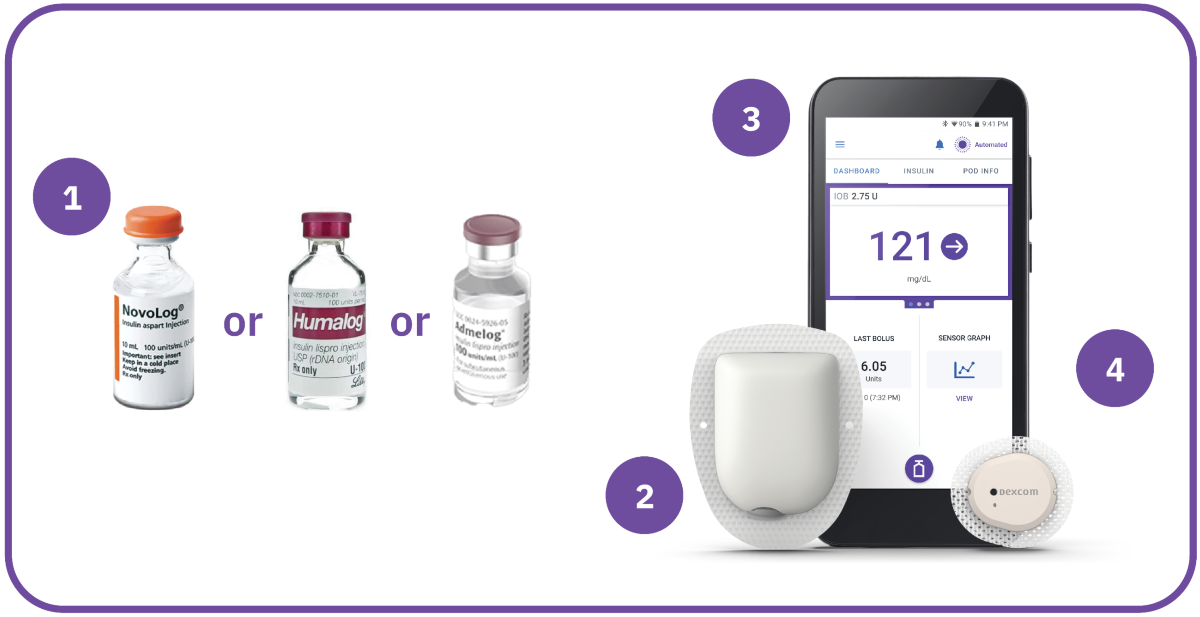
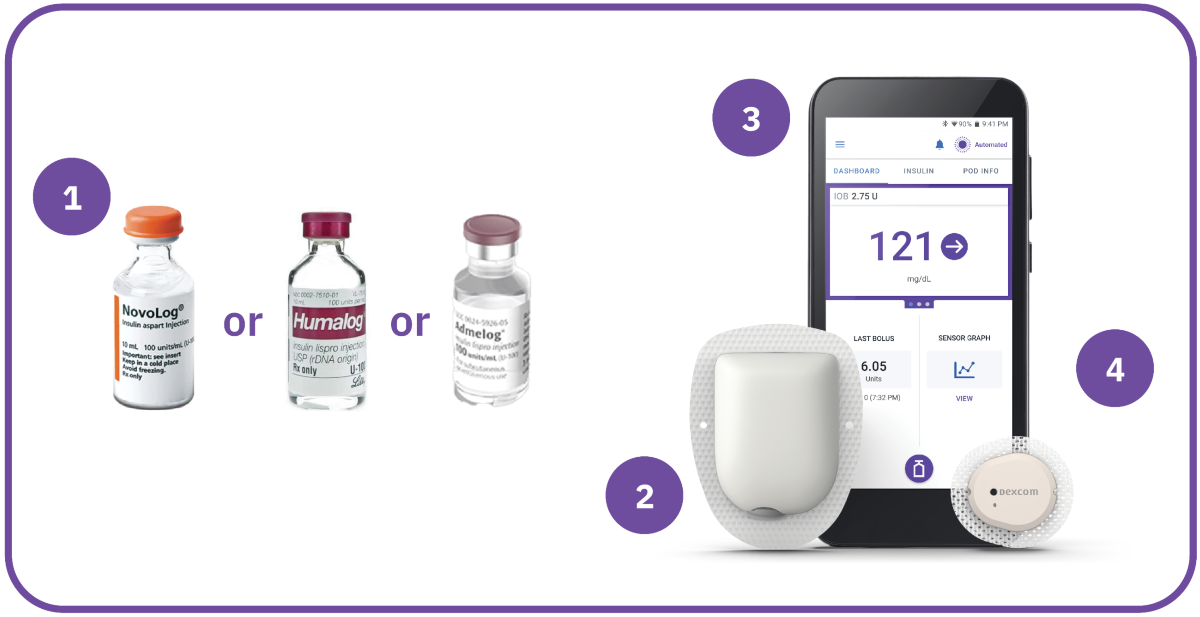
Please note:
- Expect your appointment to take up to 2 hours.
- Wear comfortable clothing with easy access to desired Pod placement area
Questions about your Dexcom CGM? Contact Dexcom Product Support 24/7 at 1-844-607-8398.
If you need assistance prior to your training date, please call Omnipod Product Support at 1-800-591-3455. We’re available 24/7.
*For a list of compatible devices, visit: dexcom.com/compatibility.
**For a list of compatible smartphone devices, visit: omnipod.com/compatibility.