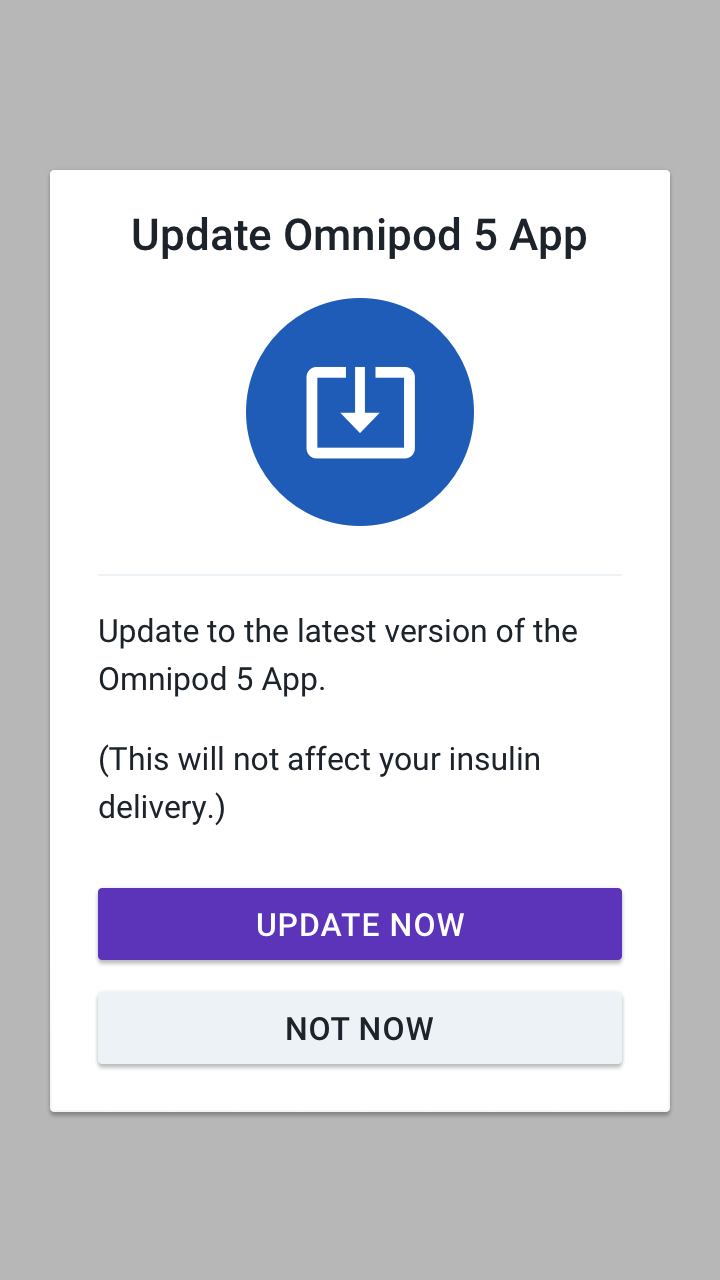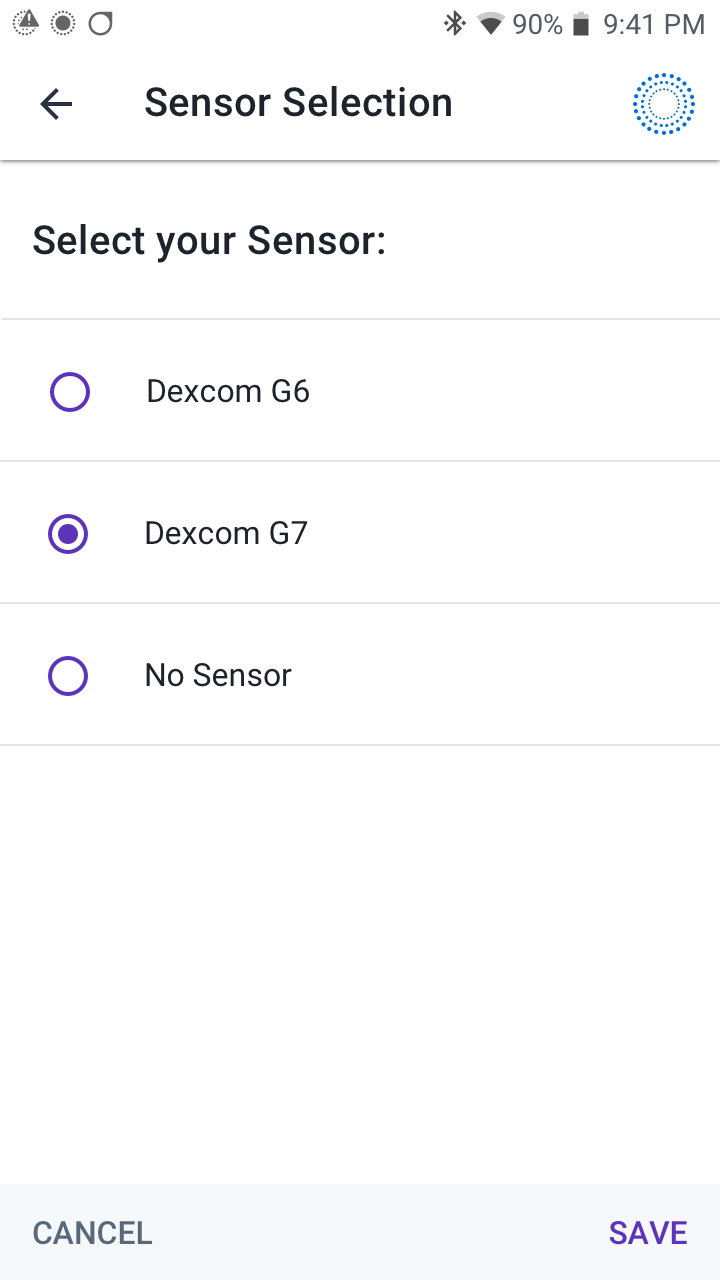Omnipod® 5 FAQs:
Omnipod 5 App v3.0.1 for
Android Compatible Smartphones
Omnipod 5 App v3.0.1 update instructions for Android compatible smartphone users
An update to the Omnipod® 5 App (v.3.0.1) will be available on your compatible smartphone* starting July 30. The update will add the option to pair your system with Dexcom G7.
*For a list of compatible smartphones, visit Omnipod.com/compatibility
Before Completing the Update
It is important to ensure you have adequate battery levels and a strong Wi-Fi connection. We recommend fully charging your smartphone the day before the update.
- Your smartphone battery level must be above 15%.
- To be able to download and install the update, you must be connected to a strong Wi-Fi connection. It could take longer to install the update with a weak Wi-Fi connection.
Completing the Update
Your smartphone will receive an App update notification either from the Omnipod 5 App or the Google Play Store (if enabled) when the update is ready to install. You can also download the update directly on the Google Play Store app listing. You must relaunch the app to continue receiving notifications if you initiate an update directly in the Google Play Store.
If you are ready to install the update you can select ‘Update Now’ and simply follow the on-screen instructions. If you are not ready to install the update you can select ‘Not Now’ and update directly on the Google Play Store or via the instructions below at a time convenient to you.
If you choose ‘Not Now’ you can manually update at any time from the notification menu (bell icon). Otherwise, each time you select ‘Not Now’ a notification will reappear every 72 hours until the update is successfully installed.
During the update, you will not be able to navigate within the Omnipod 5 App on your smartphone, including the ability to bolus. Basal insulin will continue to deliver in the background. This should last a few minutes depending on the strength of your Wi-Fi connection.
Normal use of the Omnipod 5 App on your compatible smartphone will resume once the update is complete. The update will not impact insulin delivery settings or your adaptivity from the algorithm. Please note, if you uninstall and reinstall the App you will lose your insulin settings and adaptivity from the algorithm.
The update must be installed to see the Dexcom G7 integration as an option on your Omnipod 5 App on your compatible smartphone. This integration option will become visible upon your next Pod change.
Support at every step
Explore the Omnipod 5 Phone App FAQs to learn more about this update.