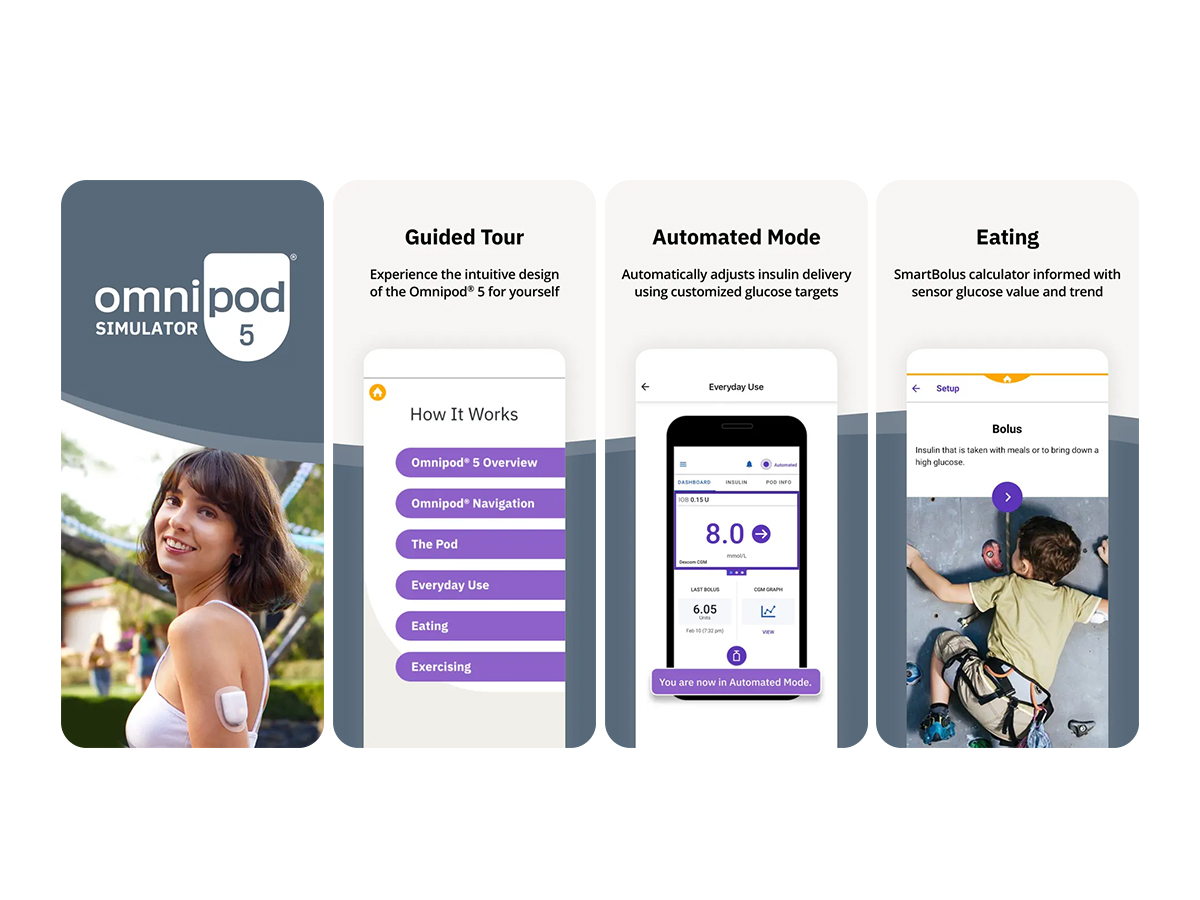Back to school with Omnipod®
Download our Caregiver Guide
When your child has diabetes, getting their care team at school up to speed on their management plan can be an important part of your back-to-school checklist.
Whether it’s a school nurse, teacher, or other school support, our Caregiver Guide covers the basics to help them become an Omnipod pro.
Show your school-care team how Omnipod® works, virtually!
Omnipod DASH® Virtual PDM and Pod Experience Kit
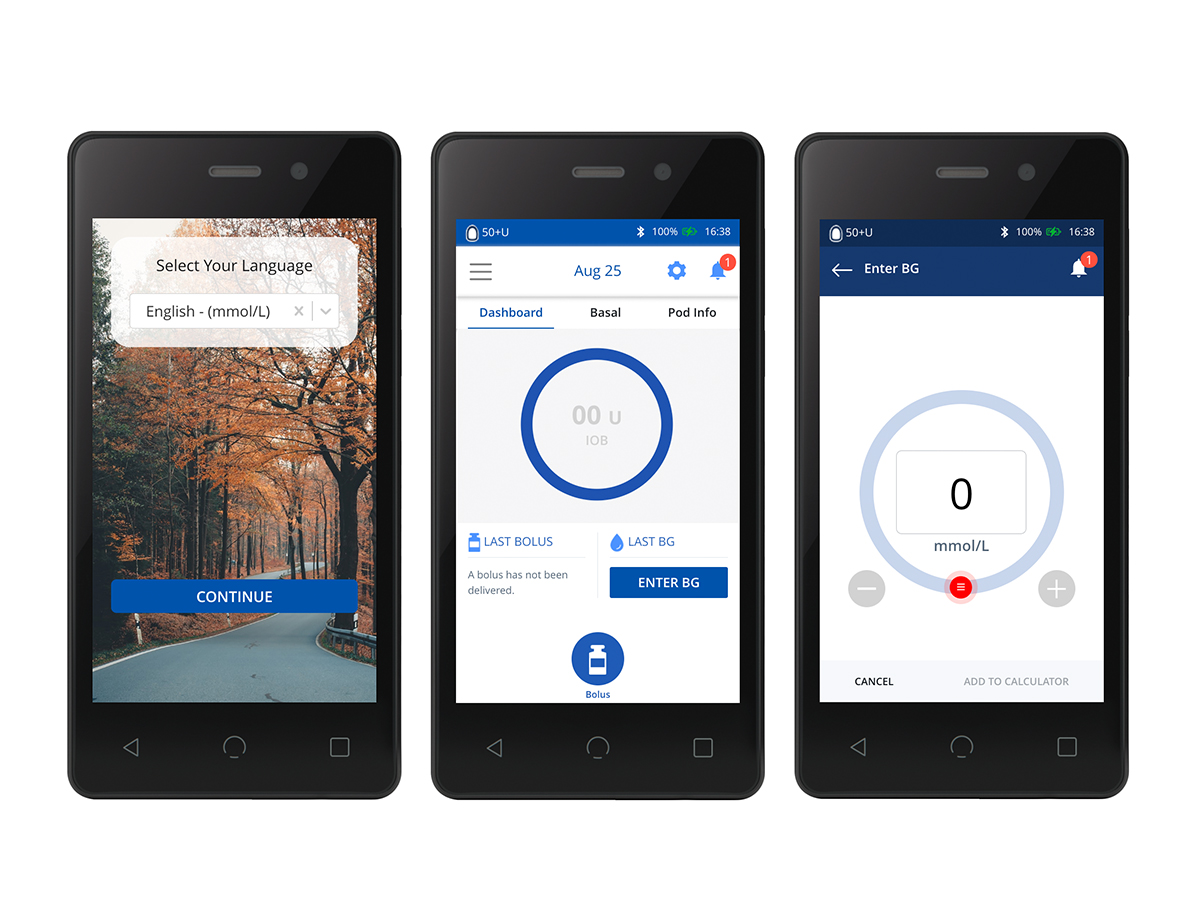
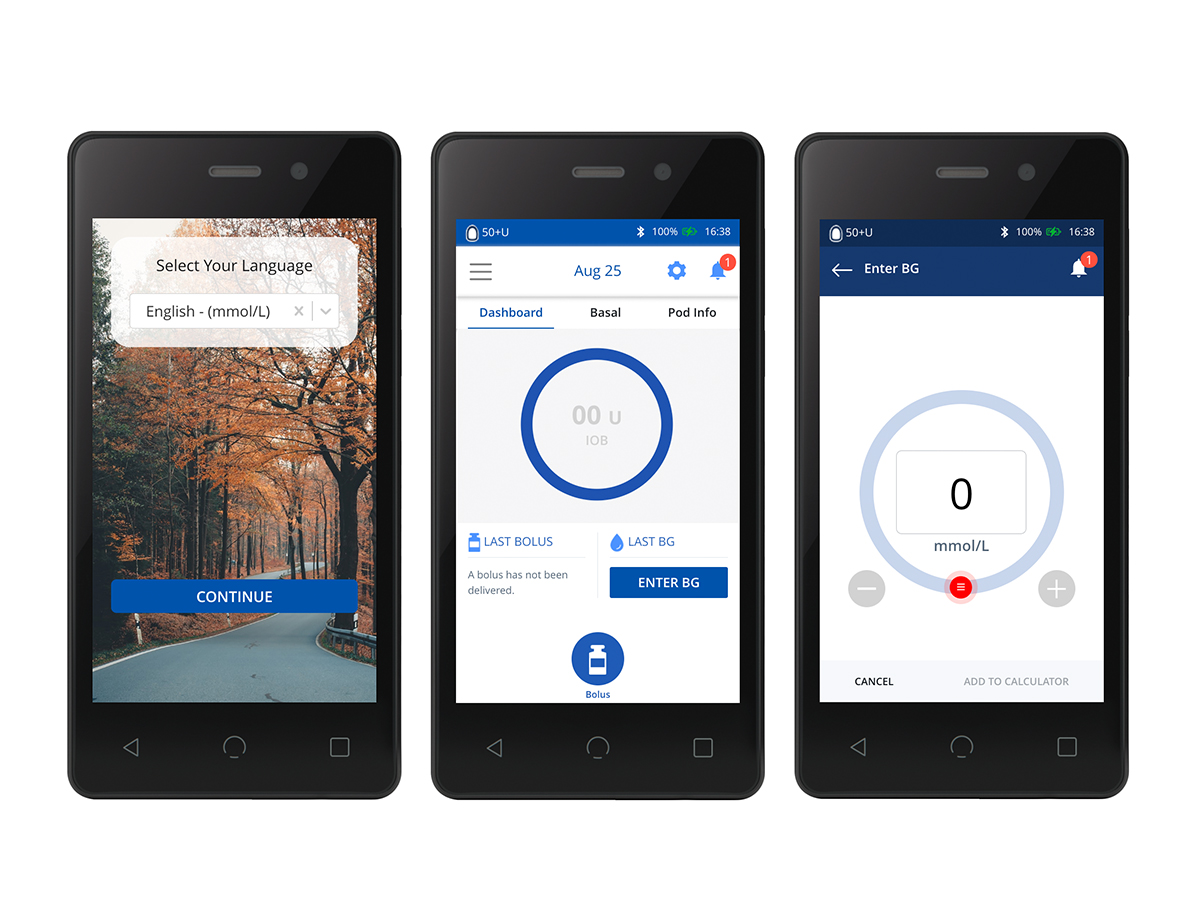


Experience the screens of our Omnipod DASH Personal Diabetes Manager (PDM) with our Virtual PDM* experience. You can also request a Pod Experience Kit which comes with a real-feel, real-size, real weight demo Pod** so that your team can get familiar with Omnipod!
** The Demo Pod is a needle-free, non-functioning Pod. It will not deliver insulin. The Pod Experience Kit does not include a physical Personal Diabetes Manager.
How to Videos
Share these videos with your care partners to learn the basics - changing a Pod, delivering a bolus, and an introduction to the Omnipod DASH® System PDM.
Intro to The Omnipod DASH® System PDM
How to Deliver an Immediate Bolus
How to Manage the Omnipod DASH® System
Other functions of the Omnipod DASH PDM
Join a virtual Live Demo
Our Omnipod® Live Demonstrations are a great way for your school-care team to learn more about Omnipod® and see Omnipod® in action! These Zoom sessions are free to attend and run for approximately 30 minutes.
Previous Webinar Recordings
Your care team can also watch our series of free webinar and Virtual Live Demonstration recordings to learn more about how Omnipod® can help simplify life with diabetes.
Introduction to Pod Therapy with Omnipod DASH®
Pod University
Designed for people with diabetes, caregivers, and resource tool for HCPs, Pod University offers easy-to-understand and helpful information about diabetes and diabetes care.
More Resources
From Omnipod:
Omnipod DASH: Omnipod DASH Resources
Omnipod DASH® System Podder® Guides
These guides are intended to be used in conjunction with your Diabetes Management Plan, input from your Healthcare Professional, and the Omnipod DASH® Insulin Management System User Guide. Personal Diabetes Manager (PDM) imagery is for illustrative purposes only and should not be considered suggestions for user settings.
- NEW! Podder® Preparation & Placement Guide
- Omnipod DASH® System - Podder® Resource Guide
- Omnipod DASH® System - User Guide
- Omnipod DASH® System - Quick Glance Guide
Troubleshooting Support & General Materials
Always follow your Healthcare Professional’s recommendations on how to manage your child’s Diabetes, including how to best manage sick days, hypoglycaemia, and emergency situations. If you have any questions about your child’s device and troubleshooting, please contact our Product Support Team.
From Pod University:
The Omnipod 5 System is indicated for use by individuals with type 1 diabetes mellitus in persons 2 years of age and older. The Omnipod 5 System is intended for single patient, home use and requires the supervision of a healthcare professional. The Omnipod 5 System is compatible with the following U-100 insulins:
Novolog®/Novorapid, Humalog®, and Admelog®/Insulin lispro Sanofi®. The Omnipod 5 Pump (Pod) is intended for the subcutaneous delivery of insulin, at set and variable rates, for the management of diabetes mellitus in persons requiring insulin. The Omnipod 5 Pump is able to reliably and securely communicate with compatible, digitally connected devices, including automated insulin dosing software, to receive, execute, and confirm commands from these devices. SmartAdjust™ technology is intended for use with compatible integrated continuous glucose monitors (iCGM) to automatically increase, decrease, and pause delivery of insulin based on current and predicted glucose values. The Omnipod 5 SmartBolus Calculator is intended to calculate a suggested bolus dose based on user-entered carbohydrates, most recent sensor glucose value (or blood glucose reading if using fingerstick), rate of change of the sensor glucose (if applicable), insulin on board (IOB), and programmable correction factor, insulin to carbohydrate ratio, and target glucose value. Warning: SmartAdjust technology should NOT be used by anyone under the age of 2 years old. SmartAdjust technology should also NOT be used in people who require less than 5 units of insulin per day as the safety of the technology has not been evaluated in this population.
The Omnipod 5 System is NOT recommended for people who are unable to monitor glucose as recommended by their healthcare provider, are unable to maintain contact with their healthcare provider, are unable to use the Omnipod 5 System according to instructions, are taking hydroxyurea as it could lead to falsely elevated CGM values and result in over-delivery of insulin that can lead to severe hypoglycemia, and do NOT have adequate hearing and/or vision to allow recognition of all functions of the Omnipod 5 System, including alerts, alarms, and reminders. Device components including the Pod, CGM transmitter, and CGM sensor must be removed before Magnetic Resonance Imaging (MRI), Computed Tomography (CT) scan, or diathermy treatment. In addition, the Controller and smartphone should be placed outside of the procedure room. Exposure to MRI, CT, or diathermy treatment can damage the components.
Visit www.omnipod.com/safety for additional important safety information.